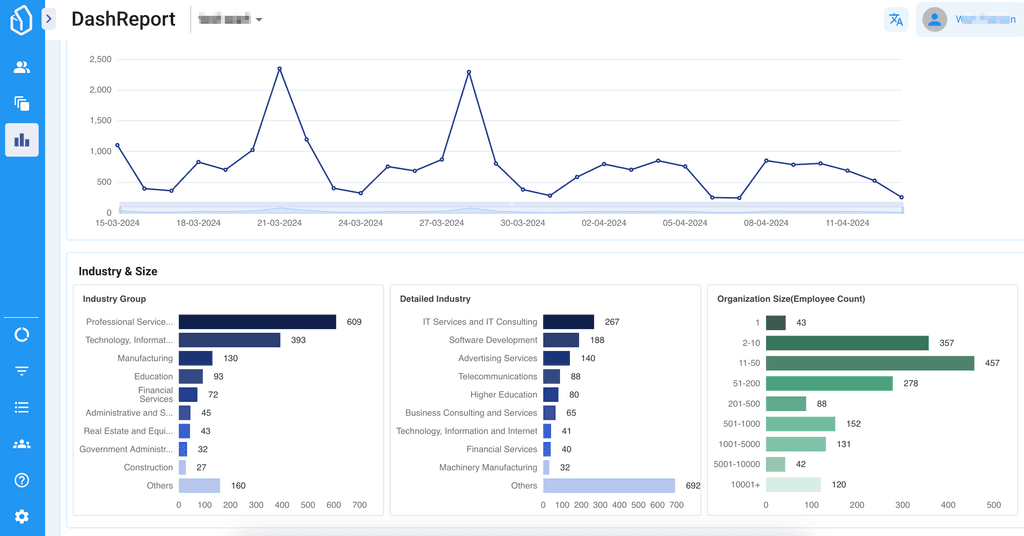Lead Generation
LinkedIn B2B Lead Generation: Strategies to Drive Business Growth
LinkedIn B2B Lead Generation: Strategies to Drive Business Growth
2023-11-20

Lead Generation
LinkedIn B2B Lead Generation: Strategies to Drive Business Growth
2023-11-20

Lead Generation
LinkedIn B2B Lead Generation: Strategies to Drive Business Growth
2023-11-20
If you were to focus on only one channel for your company’s lead generation, it should be LinkedIn.
The numbers show that the platform isn’t just a good choice for B2B marketers - it’s the best. The conversion rates are higher and the cost per lead is lower compared to other advertising networks. Plus, there are plenty of ways to do LinkedIn lead gen for free, and a couple of tools that make the process easy.
This guide will dig into the benefits, the paid and free strategies, and the tools that help streamline LinkedIn lead generation. By the end, you’ll have a method for generating leads on LinkedIn.
Use the links below to navigate to each section:
If you were to focus on only one channel for your company’s lead generation, it should be LinkedIn.
The numbers show that the platform isn’t just a good choice for B2B marketers - it’s the best. The conversion rates are higher and the cost per lead is lower compared to other advertising networks. Plus, there are plenty of ways to do LinkedIn lead gen for free, and a couple of tools that make the process easy.
This guide will dig into the benefits, the paid and free strategies, and the tools that help streamline LinkedIn lead generation. By the end, you’ll have a method for generating leads on LinkedIn.
Use the links below to navigate to each section:
If you were to focus on only one channel for your company’s lead generation, it should be LinkedIn.
The numbers show that the platform isn’t just a good choice for B2B marketers - it’s the best. The conversion rates are higher and the cost per lead is lower compared to other advertising networks. Plus, there are plenty of ways to do LinkedIn lead gen for free, and a couple of tools that make the process easy.
This guide will dig into the benefits, the paid and free strategies, and the tools that help streamline LinkedIn lead generation. By the end, you’ll have a method for generating leads on LinkedIn.
Use the links below to navigate to each section:
If you were to focus on only one channel for your company’s lead generation, it should be LinkedIn.
The numbers show that the platform isn’t just a good choice for B2B marketers - it’s the best. The conversion rates are higher and the cost per lead is lower compared to other advertising networks. Plus, there are plenty of ways to do LinkedIn lead gen for free, and a couple of tools that make the process easy.
This guide will dig into the benefits, the paid and free strategies, and the tools that help streamline LinkedIn lead generation. By the end, you’ll have a method for generating leads on LinkedIn.
Use the links below to navigate to each section:
Table of Contents
Auto Generated TOC
Auto Generated TOC
Auto Generated TOC
Auto Generated TOC
The Benefits of Using LinkedIn Lead Generation
Why bother with LinkedIn? Why not focus on generating leads with search engine advertising, cold email outreach, display networks, email marketing, or more high-traffic social media platforms like Facebook or Twitter?
Simply put, LinkedIn is where professionals go to level up in business. The average user might log on to stay informed about what’s happening in their industry, look for new employees to add to their team, or seek out tools that can optimize their team’s workflows.
If your business offers a solution to their needs, LinkedIn is the best environment for attracting their attention.
There are a few other reasons why LinkedIn is the best place to generate leads for B2B companies:
It’s made up of professionals with purchasing power
Over 20% of LinkedIn users can make buying decisions for their companies. That’s at least 61 million senior-level influencers and 40 million decision makers that your business could be connecting with. It’s also the most-used social media platform amongst Fortune 500 companies, so there’s a good chance your potential customers are already on the site.
Its users are extremely active
LinkedIn has over 500 million total users, and over half of them (260 million, to be exact) actively use the platform every month. Of those 260 million users, 44% log on daily. That means a lot of potential leads to engage with on a regular basis.
LinkedIn lead generation is one of the most effective
Those 100+ million decision making users are proven to take action. The site’s own content marketing blog ran the numbers and found that 80% of B2B leads generated through social media come from LinkedIn.There are plenty of case studies to back up the claim, too. Simplus, a Salesforce partner, says that 70% of their website form fills have come directly from LinkedIn. NetBrain Technologies Inc. doubled their click-through-rate with LinkedIn ads and saw 94% of leads generated accepted by sales team.
LinkedIn lead generation converts more leads for less
There are ways to do LinkedIn lead generation for free, but even if you go with a paid strategy. For B2B businesses, LinkedIn offers much high-quality leads compared to running a similar ad campaign on a search engine or another social media platform.
HubSpot aggregated all of their customer’s results with LinkedIn Sponsored Content and found that while the ads have a higher cost-per-click than Google Ads, they also have double the conversion rate.
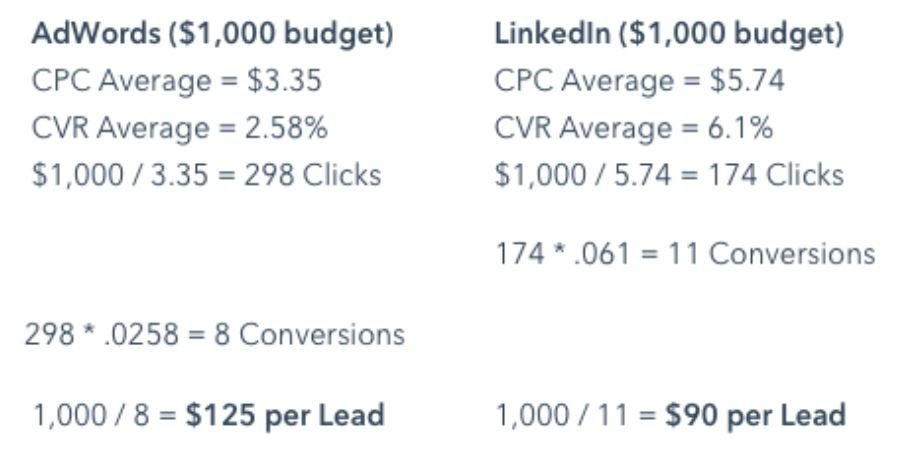
With a $1,000 ad budget, you could generate 11 conversions for only $90 each on LinkedIn, while the same budget with Google Ads would generate 8 conversions for $125 each.
Its targeting audiences are tailor-made for B2B lead generation
LinkedIn Ads allow marketers to get extremely granular about the audiences they want to target. These are just a few of the many targeting options:-
Company industry, size and name
Job title, function and seniority
While competitors like Facebook Ads also allow marketers to target users by employer and job title, workplace networking is not the primary purpose of the platform. It’s possible that some users may not be listing their employment info at all, making this a less than ideal channel for reaching target audiences.
LinkedIn lead generation: the go-to choice for B2B marketers
According to the Sophisticated Marketer’s Guide to LinkedIn, 94% of B2B marketers use LinkedIn to distribute content. This means that either a lot of B2B marketers are wrong, or a lot of people are on to something.
In either case, you’d be remiss to pass up on what 94% of your competitors are already taking advantage of. Also content marketing has always been one of the best practices to generate leads.
Free Strategies for Finding Leads on LinkedIn
Many of the actions you already do on a daily basis in LinkedIn can help you find leads. You might only need to think a little more strategically in order to get the most out of your time on the platform.
Here are a few examples:-
Publish articles
Articles are the best way to generate attraction from your ideal clients and articles can also help your LinkedIn account position itself as an expert in your industry. You can use them to anticipate and answer prospect's questions, which can instill confidence that you’re the right choice when it comes to solving their problem.
Publishing articles on LinkedIn comes with benefits you can’t get from blogging on your site alone:-
Your content gets shared with your connections and followers in their news feeds and sometimes in their notifications.
Users that aren’t already in your network can follow you from your article, so the next piece you publish will automatically appear in their feed.
If your profile is visible, your article is searchable both on and off the platform.
This is a great, free option for establishing your authority without having to convince users to navigate away from the site.
Post daily updates
Posting daily updates to your LinkedIn Page or Showcase Page is a great way to stay top-of-mind with your connections. Your updates will appear on their home feed, so it works as free, organic advertising.
Note that this doesn’t mean you need to publish a unique piece of content every day. Here are a few suggestions for how to keep this step quick and easy:
Repurpose content shared to your other social media accounts
Link to existing blog posts or resources on your site
Direct users to your most recent newsletter
Share your take on news from your industry
The name of the game is to make use of the content you already have and keep updating your page as often as possible.
Join groups
LinkedIn Groups are where people from the same industry can discuss interests, share insights, and ask questions.

They’re great places for networking with potential leads, and you can establish your expertise by answering questions or offering resources that are relevant to the conversation.
However, it’s important not to join a group and then immediately begin pushing your product or service. This comes off as disingenuous and can repel leads instead of attracting them. Build up a relationship with them first before making any sort of offer or pitch.
Engage with a targeted list of users
Your business should already have a set of criteria for what constitutes your ideal client. Use this criterion to search for users that fit the bill, then create a curated list of leads to begin LinkedIn outreach.
With LinkedIn, it’s far more common for people to accept requests for connections from people they already know or have had some interaction with.
Before you click the “connect” button, see if you can’t interact with leads in another way. The most obvious choice is to like or comment on an article they’ve written or shared.
Once your connection has been accepted, continue to engage with them on a regular basis. This could include endorsing them for skills or congratulating them when they announce news about their business.
This level of engagement will gradually warm you up to your lead. They’ll remember who you are the next time they see your articles or updates in their feed, and they also may be more likely to answer a personalized message about your product or service once you finally send it their way.
Engage with current clients
Referrals from current clients are a strong way to find new leads. If you already have a solid relationship with your client, asking for a referral might be as simple as firing off a quick email.
If you’re not as familiar with them, you can grease the wheels by leaving a recommendation for them on their LinkedIn Page, or endorsing them for skills and expertise. This will keep you top-of-mind and they’ll also be more likely to return the favor.
Paid Strategies for Finding Leads on LinkedIn
If you don’t have the time or capacity to use the free strategies for finding leads on LinkedIn, consider the platform’s paid advertising options for your lead generation efforts.
Sponsored Content
Sponsored Content refers to all of LinkedIn’s native ad formats. These ads run in the LinkedIn feed across desktop and mobile for the target audience that you specify.

There are a few possible formats, including single image ads, video ads, and carousel image ads.
Use Direct Sponsored Content if you want to share content in the LinkedIn feed to specific audiences without having to publish the content on your LinkedIn Page or Showcase Page. This is especially useful if you want to run slight variations of a campaign geared toward different target audiences.
Sponsored InMail
Sponsored InMail reaches your target audience directly by delivering personalized messages through LinkedIn messenger.

With Sponsored InMail, you can send personalized invites to webinars or events, promote a product or service, or encourage downloads of white papers, eBooks, and other resources.
Sponsored InMail messages are only delivered when a user is active, and delivery frequency caps ensure that your message gets noticed when it matters most.
VistaVu Solutions is a business management software company for the oilfield and energy industries. They used Sponsored InMail as part of their strategy and were able to achieve a 23.8% conversion rate.
Lead Gen Forms
LinkedIn Lead Gen Forms can be added to your Sponsored Content or Sponsored InMail to help collect leads from within the platform without asking visitors to go off-site. Use them to offer resources in exchange for their information.

Using LinkedIn lead generation ads will automatically populates the form with the user’s data so they can sign up with the click of a button. This decreases the chance that a user will lose interest and navigate away.
IR, a performance management software company from Australia, used Lead Gen Forms with Sponsored Content to reach their target audience. With this strategy, IR was able to achieve a 2x increase in conversion rates and reduced their cost per lead by 44%.
Dynamic Ads
Dynamic Ads appear in the sidebar on LinkedIn and work in a few different ways.

There are Follower Ads (pictured here) which encourage the targeted audience to follow your LinkedIn Page or Showcase Page.
Spotlight Ads look similar to Follower Ads but drive users to your site or landing page with a clear call-to-action.
Content Ads allow users to download content, such as a white paper, then stores lead info directly in your LinkedIn Campaign Manager.
Display Ads
Display Ads are images that run in the right column and above the fold. According to the company, users are 3x as likely to engage with content when exposed to both Sponsored Content and Display Ads.

Even when used on their own, case studies show that Display Ads are an effective form of advertising for B2B companies. Analytics software SAS used Display Ads to drive downloads for their whitepapers. The result was that their cost per lead was 10% the cost of the most expensive competing publisher.
LinkedIn Lead Generation Tools That Will Help You
From browser extensions to full-on software, there are several automation tools out there that will help you get more leads out of LinkedIn. Each has very different functions.
Some, like Skrapp.io, will only help you find email addresses, while a tool like LeadBoxer can automatically find b2b marketing leads (and their contact information) that are already interested in your business.
LeadBoxer
It’s one thing to generate leads through LinkedIn. It’s another to actually turn them into customers. LeadBoxer helps you identify visitors to your website, calculate their value as a lead, then retarget them with paid advertising, for example through effective LinkedIn lead generation campaigns until they become clients.Let's say you’ve published several articles on LinkedIn. Those articles then attracted visitors to your website. With the LeadBoxer Lead Pixel installed, you’ll be able to identify those individuals down to the company they work for, their specialties, and even their work email:

LeadBoxer also calculates a leadscore for visitors who engage with your website. This score gives you an idea of how likely that prospect is to convert, so you know whether or not they’re worth pursuing.
You can then use that information to create a highly targeted ad campaign on LinkedIn. Recall that LinkedIn allows you to target people by company name and job title, so theoretically, you could run one campaign aimed at a single individual with a high LeadScore.
LinkedIn Sales Navigator
LinkedIn Sales Navigator is LinkedIn’s own solution for prospecting and finding leads. It enhances the platform’s existing features to give you a more premium experience. The most obvious example is its Advanced Lead Search function. With Advanced Lead Search, you can enter the characteristics of your ideal client in order to find the most relevant prospects.

Sales Navigator can also make recommendations about who is most likely your best point of contact at a target company. It’ll tell you if something big happens, like a potential lead who has a job change.
While Sales Navigator can give you an extended look at who has visited your LinkedIn profile within the last 90 days, it can’t identify who has visited your site or indicate how interested they are in your company.
Skrapp
Skrapp.io is a Chrome extension that helps you extract email addresses from profiles on LinkedIn. It also integrates with LinkedIn Sales Navigator, so you can use both at once.
Skrapp.io has a few other capabilities that help round it out. There’s a company search feature that allows you to find the email address of anyone working in any organization, regardless of whether or not they’re on LinkedIn. There’s also a cloud dashboard that helps store and segment all your lead emails.
All in all, it’s a nice, lightweight tool for small or single-member businesses on a budget.
Crystal
Say your lead has made it to the next step of the pipeline and it’s time to make a pitch. That’s where Crystal comes in.
With Crystal, you can get a feel for things such as how prospects prefer to communicate and what pitching strategies they respond best to. Crystal extracts data about your lead from LinkedIn and other places around the web in order to offer insights about their personality and suggestions about how to talk to them.

This provides a much-needed edge the next time the two of you talk. No more “winging it” in calls or meetings.
Crystal also helps you write better emails and faster, so it doubles as a productivity booster.
LeadFuze
LeadFuze works like a souped-up version of LinkedIn Sales Navigator. Like Sales Navigator, it can search LinkedIn for leads in specific roles and industries, but LeadFuze takes it a step further by looking at what a lead’s ad budget is, what software they already use, and whether or not they’re hiring.
LeadFuze comes with an AI-powered personal assistant that can automatically generate leads for you. Fuzebot, as it’s known, crawls the web looking for new leads that match your established criteria, then automatically updates your records for you.
Fuzebot even verifies email addresses before adding them to your list of leads, that way you’ll never have an email bounced back to you.
Discoverly
Discoverly is a Chrome browser extension that claims to make social networks work better together. In short, it cross-checks various social networks to show you if you have any more mutual connections in common.
Here’s an example of how it might look on LinkedIn:

Source (Discoverly)
Assuming that the person in this example matched your criteria for an ideal lead, you could then leverage your mutual Facebook connections (made visible thanks to Discoverly) to introduce yourself and strike up a conversation.
In short, Discoverly helps you warm up leads before making contact with them.
Dux-Soup
Many of the free LinkedIn lead generation strategies covered in the previous section are time-consuming. Dux-Soup is a Chrome extension that puts those tasks on autopilot so you can go back to focusing on closing deals.

Basically, Dux-Soup builds relationships on your behalf by sending automated messages, automatically endorsing connections, and even auto-following new profiles.
You can then organize leads by tagging profiles and taking notes on them. This data can also be exported as a CSV file to upload into whatever CRM you’re using.
Start Generating More Leads for Less with LinkedIn
If you’re a B2B company, then statistically you’re more likely to find your next lead on LinkedIn. There are several paid and free strategies that will help you find them, but some of these strategies can be tedious and time-consuming. For the best results, you’ll need a tool or two to help you make sense of things.The best strategy is to publish some content (whether it’s an article or an ad) on the platform that attracts users to your site. You can then use a tool like LeadBoxer to identify those visitors, rank them by likeliness to convert, then retarget them with a highly focused LinkedIn ad.
This strategy takes all the guesswork out of who is a promising prospect, so you can contact them with confidence that they’re ready to hear from you.
Looking for more qualified leads?We offer Lead Identification and Lead intelligence through website & email tracking
The Benefits of Using LinkedIn Lead Generation
Why bother with LinkedIn? Why not focus on generating leads with search engine advertising, cold email outreach, display networks, email marketing, or more high-traffic social media platforms like Facebook or Twitter?
Simply put, LinkedIn is where professionals go to level up in business. The average user might log on to stay informed about what’s happening in their industry, look for new employees to add to their team, or seek out tools that can optimize their team’s workflows.
If your business offers a solution to their needs, LinkedIn is the best environment for attracting their attention.
There are a few other reasons why LinkedIn is the best place to generate leads for B2B companies:
It’s made up of professionals with purchasing power
Over 20% of LinkedIn users can make buying decisions for their companies. That’s at least 61 million senior-level influencers and 40 million decision makers that your business could be connecting with. It’s also the most-used social media platform amongst Fortune 500 companies, so there’s a good chance your potential customers are already on the site.
Its users are extremely active
LinkedIn has over 500 million total users, and over half of them (260 million, to be exact) actively use the platform every month. Of those 260 million users, 44% log on daily. That means a lot of potential leads to engage with on a regular basis.
LinkedIn lead generation is one of the most effective
Those 100+ million decision making users are proven to take action. The site’s own content marketing blog ran the numbers and found that 80% of B2B leads generated through social media come from LinkedIn.There are plenty of case studies to back up the claim, too. Simplus, a Salesforce partner, says that 70% of their website form fills have come directly from LinkedIn. NetBrain Technologies Inc. doubled their click-through-rate with LinkedIn ads and saw 94% of leads generated accepted by sales team.
LinkedIn lead generation converts more leads for less
There are ways to do LinkedIn lead generation for free, but even if you go with a paid strategy. For B2B businesses, LinkedIn offers much high-quality leads compared to running a similar ad campaign on a search engine or another social media platform.
HubSpot aggregated all of their customer’s results with LinkedIn Sponsored Content and found that while the ads have a higher cost-per-click than Google Ads, they also have double the conversion rate.
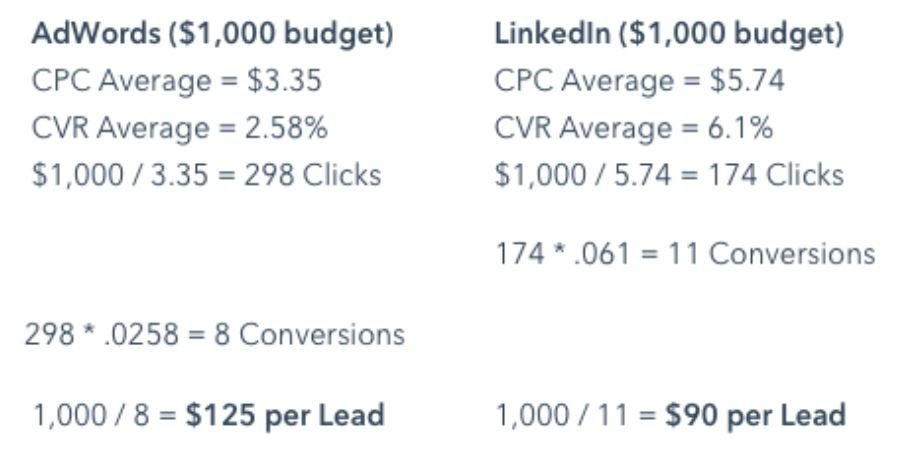
With a $1,000 ad budget, you could generate 11 conversions for only $90 each on LinkedIn, while the same budget with Google Ads would generate 8 conversions for $125 each.
Its targeting audiences are tailor-made for B2B lead generation
LinkedIn Ads allow marketers to get extremely granular about the audiences they want to target. These are just a few of the many targeting options:-
Company industry, size and name
Job title, function and seniority
While competitors like Facebook Ads also allow marketers to target users by employer and job title, workplace networking is not the primary purpose of the platform. It’s possible that some users may not be listing their employment info at all, making this a less than ideal channel for reaching target audiences.
LinkedIn lead generation: the go-to choice for B2B marketers
According to the Sophisticated Marketer’s Guide to LinkedIn, 94% of B2B marketers use LinkedIn to distribute content. This means that either a lot of B2B marketers are wrong, or a lot of people are on to something.
In either case, you’d be remiss to pass up on what 94% of your competitors are already taking advantage of. Also content marketing has always been one of the best practices to generate leads.
Free Strategies for Finding Leads on LinkedIn
Many of the actions you already do on a daily basis in LinkedIn can help you find leads. You might only need to think a little more strategically in order to get the most out of your time on the platform.
Here are a few examples:-
Publish articles
Articles are the best way to generate attraction from your ideal clients and articles can also help your LinkedIn account position itself as an expert in your industry. You can use them to anticipate and answer prospect's questions, which can instill confidence that you’re the right choice when it comes to solving their problem.
Publishing articles on LinkedIn comes with benefits you can’t get from blogging on your site alone:-
Your content gets shared with your connections and followers in their news feeds and sometimes in their notifications.
Users that aren’t already in your network can follow you from your article, so the next piece you publish will automatically appear in their feed.
If your profile is visible, your article is searchable both on and off the platform.
This is a great, free option for establishing your authority without having to convince users to navigate away from the site.
Post daily updates
Posting daily updates to your LinkedIn Page or Showcase Page is a great way to stay top-of-mind with your connections. Your updates will appear on their home feed, so it works as free, organic advertising.
Note that this doesn’t mean you need to publish a unique piece of content every day. Here are a few suggestions for how to keep this step quick and easy:
Repurpose content shared to your other social media accounts
Link to existing blog posts or resources on your site
Direct users to your most recent newsletter
Share your take on news from your industry
The name of the game is to make use of the content you already have and keep updating your page as often as possible.
Join groups
LinkedIn Groups are where people from the same industry can discuss interests, share insights, and ask questions.

They’re great places for networking with potential leads, and you can establish your expertise by answering questions or offering resources that are relevant to the conversation.
However, it’s important not to join a group and then immediately begin pushing your product or service. This comes off as disingenuous and can repel leads instead of attracting them. Build up a relationship with them first before making any sort of offer or pitch.
Engage with a targeted list of users
Your business should already have a set of criteria for what constitutes your ideal client. Use this criterion to search for users that fit the bill, then create a curated list of leads to begin LinkedIn outreach.
With LinkedIn, it’s far more common for people to accept requests for connections from people they already know or have had some interaction with.
Before you click the “connect” button, see if you can’t interact with leads in another way. The most obvious choice is to like or comment on an article they’ve written or shared.
Once your connection has been accepted, continue to engage with them on a regular basis. This could include endorsing them for skills or congratulating them when they announce news about their business.
This level of engagement will gradually warm you up to your lead. They’ll remember who you are the next time they see your articles or updates in their feed, and they also may be more likely to answer a personalized message about your product or service once you finally send it their way.
Engage with current clients
Referrals from current clients are a strong way to find new leads. If you already have a solid relationship with your client, asking for a referral might be as simple as firing off a quick email.
If you’re not as familiar with them, you can grease the wheels by leaving a recommendation for them on their LinkedIn Page, or endorsing them for skills and expertise. This will keep you top-of-mind and they’ll also be more likely to return the favor.
Paid Strategies for Finding Leads on LinkedIn
If you don’t have the time or capacity to use the free strategies for finding leads on LinkedIn, consider the platform’s paid advertising options for your lead generation efforts.
Sponsored Content
Sponsored Content refers to all of LinkedIn’s native ad formats. These ads run in the LinkedIn feed across desktop and mobile for the target audience that you specify.

There are a few possible formats, including single image ads, video ads, and carousel image ads.
Use Direct Sponsored Content if you want to share content in the LinkedIn feed to specific audiences without having to publish the content on your LinkedIn Page or Showcase Page. This is especially useful if you want to run slight variations of a campaign geared toward different target audiences.
Sponsored InMail
Sponsored InMail reaches your target audience directly by delivering personalized messages through LinkedIn messenger.

With Sponsored InMail, you can send personalized invites to webinars or events, promote a product or service, or encourage downloads of white papers, eBooks, and other resources.
Sponsored InMail messages are only delivered when a user is active, and delivery frequency caps ensure that your message gets noticed when it matters most.
VistaVu Solutions is a business management software company for the oilfield and energy industries. They used Sponsored InMail as part of their strategy and were able to achieve a 23.8% conversion rate.
Lead Gen Forms
LinkedIn Lead Gen Forms can be added to your Sponsored Content or Sponsored InMail to help collect leads from within the platform without asking visitors to go off-site. Use them to offer resources in exchange for their information.

Using LinkedIn lead generation ads will automatically populates the form with the user’s data so they can sign up with the click of a button. This decreases the chance that a user will lose interest and navigate away.
IR, a performance management software company from Australia, used Lead Gen Forms with Sponsored Content to reach their target audience. With this strategy, IR was able to achieve a 2x increase in conversion rates and reduced their cost per lead by 44%.
Dynamic Ads
Dynamic Ads appear in the sidebar on LinkedIn and work in a few different ways.

There are Follower Ads (pictured here) which encourage the targeted audience to follow your LinkedIn Page or Showcase Page.
Spotlight Ads look similar to Follower Ads but drive users to your site or landing page with a clear call-to-action.
Content Ads allow users to download content, such as a white paper, then stores lead info directly in your LinkedIn Campaign Manager.
Display Ads
Display Ads are images that run in the right column and above the fold. According to the company, users are 3x as likely to engage with content when exposed to both Sponsored Content and Display Ads.

Even when used on their own, case studies show that Display Ads are an effective form of advertising for B2B companies. Analytics software SAS used Display Ads to drive downloads for their whitepapers. The result was that their cost per lead was 10% the cost of the most expensive competing publisher.
LinkedIn Lead Generation Tools That Will Help You
From browser extensions to full-on software, there are several automation tools out there that will help you get more leads out of LinkedIn. Each has very different functions.
Some, like Skrapp.io, will only help you find email addresses, while a tool like LeadBoxer can automatically find b2b marketing leads (and their contact information) that are already interested in your business.
LeadBoxer
It’s one thing to generate leads through LinkedIn. It’s another to actually turn them into customers. LeadBoxer helps you identify visitors to your website, calculate their value as a lead, then retarget them with paid advertising, for example through effective LinkedIn lead generation campaigns until they become clients.Let's say you’ve published several articles on LinkedIn. Those articles then attracted visitors to your website. With the LeadBoxer Lead Pixel installed, you’ll be able to identify those individuals down to the company they work for, their specialties, and even their work email:

LeadBoxer also calculates a leadscore for visitors who engage with your website. This score gives you an idea of how likely that prospect is to convert, so you know whether or not they’re worth pursuing.
You can then use that information to create a highly targeted ad campaign on LinkedIn. Recall that LinkedIn allows you to target people by company name and job title, so theoretically, you could run one campaign aimed at a single individual with a high LeadScore.
LinkedIn Sales Navigator
LinkedIn Sales Navigator is LinkedIn’s own solution for prospecting and finding leads. It enhances the platform’s existing features to give you a more premium experience. The most obvious example is its Advanced Lead Search function. With Advanced Lead Search, you can enter the characteristics of your ideal client in order to find the most relevant prospects.

Sales Navigator can also make recommendations about who is most likely your best point of contact at a target company. It’ll tell you if something big happens, like a potential lead who has a job change.
While Sales Navigator can give you an extended look at who has visited your LinkedIn profile within the last 90 days, it can’t identify who has visited your site or indicate how interested they are in your company.
Skrapp
Skrapp.io is a Chrome extension that helps you extract email addresses from profiles on LinkedIn. It also integrates with LinkedIn Sales Navigator, so you can use both at once.
Skrapp.io has a few other capabilities that help round it out. There’s a company search feature that allows you to find the email address of anyone working in any organization, regardless of whether or not they’re on LinkedIn. There’s also a cloud dashboard that helps store and segment all your lead emails.
All in all, it’s a nice, lightweight tool for small or single-member businesses on a budget.
Crystal
Say your lead has made it to the next step of the pipeline and it’s time to make a pitch. That’s where Crystal comes in.
With Crystal, you can get a feel for things such as how prospects prefer to communicate and what pitching strategies they respond best to. Crystal extracts data about your lead from LinkedIn and other places around the web in order to offer insights about their personality and suggestions about how to talk to them.

This provides a much-needed edge the next time the two of you talk. No more “winging it” in calls or meetings.
Crystal also helps you write better emails and faster, so it doubles as a productivity booster.
LeadFuze
LeadFuze works like a souped-up version of LinkedIn Sales Navigator. Like Sales Navigator, it can search LinkedIn for leads in specific roles and industries, but LeadFuze takes it a step further by looking at what a lead’s ad budget is, what software they already use, and whether or not they’re hiring.
LeadFuze comes with an AI-powered personal assistant that can automatically generate leads for you. Fuzebot, as it’s known, crawls the web looking for new leads that match your established criteria, then automatically updates your records for you.
Fuzebot even verifies email addresses before adding them to your list of leads, that way you’ll never have an email bounced back to you.
Discoverly
Discoverly is a Chrome browser extension that claims to make social networks work better together. In short, it cross-checks various social networks to show you if you have any more mutual connections in common.
Here’s an example of how it might look on LinkedIn:

Source (Discoverly)
Assuming that the person in this example matched your criteria for an ideal lead, you could then leverage your mutual Facebook connections (made visible thanks to Discoverly) to introduce yourself and strike up a conversation.
In short, Discoverly helps you warm up leads before making contact with them.
Dux-Soup
Many of the free LinkedIn lead generation strategies covered in the previous section are time-consuming. Dux-Soup is a Chrome extension that puts those tasks on autopilot so you can go back to focusing on closing deals.

Basically, Dux-Soup builds relationships on your behalf by sending automated messages, automatically endorsing connections, and even auto-following new profiles.
You can then organize leads by tagging profiles and taking notes on them. This data can also be exported as a CSV file to upload into whatever CRM you’re using.
Start Generating More Leads for Less with LinkedIn
If you’re a B2B company, then statistically you’re more likely to find your next lead on LinkedIn. There are several paid and free strategies that will help you find them, but some of these strategies can be tedious and time-consuming. For the best results, you’ll need a tool or two to help you make sense of things.The best strategy is to publish some content (whether it’s an article or an ad) on the platform that attracts users to your site. You can then use a tool like LeadBoxer to identify those visitors, rank them by likeliness to convert, then retarget them with a highly focused LinkedIn ad.
This strategy takes all the guesswork out of who is a promising prospect, so you can contact them with confidence that they’re ready to hear from you.
Looking for more qualified leads?We offer Lead Identification and Lead intelligence through website & email tracking
The Benefits of Using LinkedIn Lead Generation
Why bother with LinkedIn? Why not focus on generating leads with search engine advertising, cold email outreach, display networks, email marketing, or more high-traffic social media platforms like Facebook or Twitter?
Simply put, LinkedIn is where professionals go to level up in business. The average user might log on to stay informed about what’s happening in their industry, look for new employees to add to their team, or seek out tools that can optimize their team’s workflows.
If your business offers a solution to their needs, LinkedIn is the best environment for attracting their attention.
There are a few other reasons why LinkedIn is the best place to generate leads for B2B companies:
It’s made up of professionals with purchasing power
Over 20% of LinkedIn users can make buying decisions for their companies. That’s at least 61 million senior-level influencers and 40 million decision makers that your business could be connecting with. It’s also the most-used social media platform amongst Fortune 500 companies, so there’s a good chance your potential customers are already on the site.
Its users are extremely active
LinkedIn has over 500 million total users, and over half of them (260 million, to be exact) actively use the platform every month. Of those 260 million users, 44% log on daily. That means a lot of potential leads to engage with on a regular basis.
LinkedIn lead generation is one of the most effective
Those 100+ million decision making users are proven to take action. The site’s own content marketing blog ran the numbers and found that 80% of B2B leads generated through social media come from LinkedIn.There are plenty of case studies to back up the claim, too. Simplus, a Salesforce partner, says that 70% of their website form fills have come directly from LinkedIn. NetBrain Technologies Inc. doubled their click-through-rate with LinkedIn ads and saw 94% of leads generated accepted by sales team.
LinkedIn lead generation converts more leads for less
There are ways to do LinkedIn lead generation for free, but even if you go with a paid strategy. For B2B businesses, LinkedIn offers much high-quality leads compared to running a similar ad campaign on a search engine or another social media platform.
HubSpot aggregated all of their customer’s results with LinkedIn Sponsored Content and found that while the ads have a higher cost-per-click than Google Ads, they also have double the conversion rate.
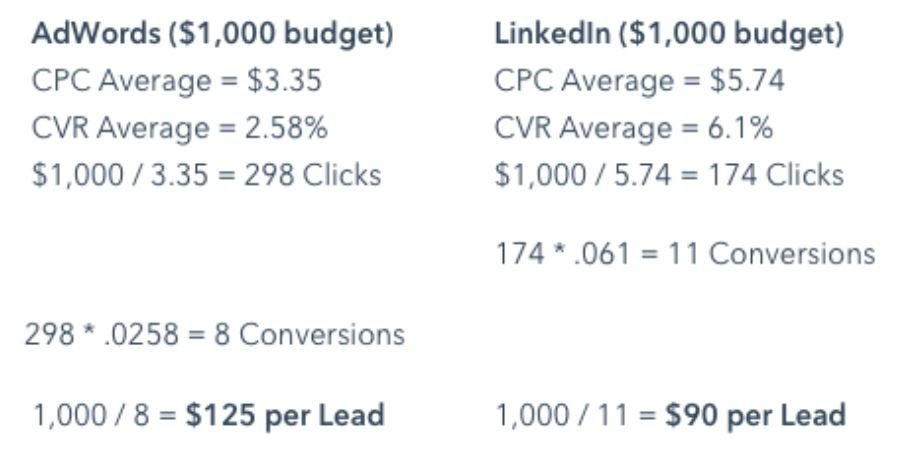
With a $1,000 ad budget, you could generate 11 conversions for only $90 each on LinkedIn, while the same budget with Google Ads would generate 8 conversions for $125 each.
Its targeting audiences are tailor-made for B2B lead generation
LinkedIn Ads allow marketers to get extremely granular about the audiences they want to target. These are just a few of the many targeting options:-
Company industry, size and name
Job title, function and seniority
While competitors like Facebook Ads also allow marketers to target users by employer and job title, workplace networking is not the primary purpose of the platform. It’s possible that some users may not be listing their employment info at all, making this a less than ideal channel for reaching target audiences.
LinkedIn lead generation: the go-to choice for B2B marketers
According to the Sophisticated Marketer’s Guide to LinkedIn, 94% of B2B marketers use LinkedIn to distribute content. This means that either a lot of B2B marketers are wrong, or a lot of people are on to something.
In either case, you’d be remiss to pass up on what 94% of your competitors are already taking advantage of. Also content marketing has always been one of the best practices to generate leads.
Free Strategies for Finding Leads on LinkedIn
Many of the actions you already do on a daily basis in LinkedIn can help you find leads. You might only need to think a little more strategically in order to get the most out of your time on the platform.
Here are a few examples:-
Publish articles
Articles are the best way to generate attraction from your ideal clients and articles can also help your LinkedIn account position itself as an expert in your industry. You can use them to anticipate and answer prospect's questions, which can instill confidence that you’re the right choice when it comes to solving their problem.
Publishing articles on LinkedIn comes with benefits you can’t get from blogging on your site alone:-
Your content gets shared with your connections and followers in their news feeds and sometimes in their notifications.
Users that aren’t already in your network can follow you from your article, so the next piece you publish will automatically appear in their feed.
If your profile is visible, your article is searchable both on and off the platform.
This is a great, free option for establishing your authority without having to convince users to navigate away from the site.
Post daily updates
Posting daily updates to your LinkedIn Page or Showcase Page is a great way to stay top-of-mind with your connections. Your updates will appear on their home feed, so it works as free, organic advertising.
Note that this doesn’t mean you need to publish a unique piece of content every day. Here are a few suggestions for how to keep this step quick and easy:
Repurpose content shared to your other social media accounts
Link to existing blog posts or resources on your site
Direct users to your most recent newsletter
Share your take on news from your industry
The name of the game is to make use of the content you already have and keep updating your page as often as possible.
Join groups
LinkedIn Groups are where people from the same industry can discuss interests, share insights, and ask questions.

They’re great places for networking with potential leads, and you can establish your expertise by answering questions or offering resources that are relevant to the conversation.
However, it’s important not to join a group and then immediately begin pushing your product or service. This comes off as disingenuous and can repel leads instead of attracting them. Build up a relationship with them first before making any sort of offer or pitch.
Engage with a targeted list of users
Your business should already have a set of criteria for what constitutes your ideal client. Use this criterion to search for users that fit the bill, then create a curated list of leads to begin LinkedIn outreach.
With LinkedIn, it’s far more common for people to accept requests for connections from people they already know or have had some interaction with.
Before you click the “connect” button, see if you can’t interact with leads in another way. The most obvious choice is to like or comment on an article they’ve written or shared.
Once your connection has been accepted, continue to engage with them on a regular basis. This could include endorsing them for skills or congratulating them when they announce news about their business.
This level of engagement will gradually warm you up to your lead. They’ll remember who you are the next time they see your articles or updates in their feed, and they also may be more likely to answer a personalized message about your product or service once you finally send it their way.
Engage with current clients
Referrals from current clients are a strong way to find new leads. If you already have a solid relationship with your client, asking for a referral might be as simple as firing off a quick email.
If you’re not as familiar with them, you can grease the wheels by leaving a recommendation for them on their LinkedIn Page, or endorsing them for skills and expertise. This will keep you top-of-mind and they’ll also be more likely to return the favor.
Paid Strategies for Finding Leads on LinkedIn
If you don’t have the time or capacity to use the free strategies for finding leads on LinkedIn, consider the platform’s paid advertising options for your lead generation efforts.
Sponsored Content
Sponsored Content refers to all of LinkedIn’s native ad formats. These ads run in the LinkedIn feed across desktop and mobile for the target audience that you specify.

There are a few possible formats, including single image ads, video ads, and carousel image ads.
Use Direct Sponsored Content if you want to share content in the LinkedIn feed to specific audiences without having to publish the content on your LinkedIn Page or Showcase Page. This is especially useful if you want to run slight variations of a campaign geared toward different target audiences.
Sponsored InMail
Sponsored InMail reaches your target audience directly by delivering personalized messages through LinkedIn messenger.

With Sponsored InMail, you can send personalized invites to webinars or events, promote a product or service, or encourage downloads of white papers, eBooks, and other resources.
Sponsored InMail messages are only delivered when a user is active, and delivery frequency caps ensure that your message gets noticed when it matters most.
VistaVu Solutions is a business management software company for the oilfield and energy industries. They used Sponsored InMail as part of their strategy and were able to achieve a 23.8% conversion rate.
Lead Gen Forms
LinkedIn Lead Gen Forms can be added to your Sponsored Content or Sponsored InMail to help collect leads from within the platform without asking visitors to go off-site. Use them to offer resources in exchange for their information.

Using LinkedIn lead generation ads will automatically populates the form with the user’s data so they can sign up with the click of a button. This decreases the chance that a user will lose interest and navigate away.
IR, a performance management software company from Australia, used Lead Gen Forms with Sponsored Content to reach their target audience. With this strategy, IR was able to achieve a 2x increase in conversion rates and reduced their cost per lead by 44%.
Dynamic Ads
Dynamic Ads appear in the sidebar on LinkedIn and work in a few different ways.

There are Follower Ads (pictured here) which encourage the targeted audience to follow your LinkedIn Page or Showcase Page.
Spotlight Ads look similar to Follower Ads but drive users to your site or landing page with a clear call-to-action.
Content Ads allow users to download content, such as a white paper, then stores lead info directly in your LinkedIn Campaign Manager.
Display Ads
Display Ads are images that run in the right column and above the fold. According to the company, users are 3x as likely to engage with content when exposed to both Sponsored Content and Display Ads.

Even when used on their own, case studies show that Display Ads are an effective form of advertising for B2B companies. Analytics software SAS used Display Ads to drive downloads for their whitepapers. The result was that their cost per lead was 10% the cost of the most expensive competing publisher.
LinkedIn Lead Generation Tools That Will Help You
From browser extensions to full-on software, there are several automation tools out there that will help you get more leads out of LinkedIn. Each has very different functions.
Some, like Skrapp.io, will only help you find email addresses, while a tool like LeadBoxer can automatically find b2b marketing leads (and their contact information) that are already interested in your business.
LeadBoxer
It’s one thing to generate leads through LinkedIn. It’s another to actually turn them into customers. LeadBoxer helps you identify visitors to your website, calculate their value as a lead, then retarget them with paid advertising, for example through effective LinkedIn lead generation campaigns until they become clients.Let's say you’ve published several articles on LinkedIn. Those articles then attracted visitors to your website. With the LeadBoxer Lead Pixel installed, you’ll be able to identify those individuals down to the company they work for, their specialties, and even their work email:

LeadBoxer also calculates a leadscore for visitors who engage with your website. This score gives you an idea of how likely that prospect is to convert, so you know whether or not they’re worth pursuing.
You can then use that information to create a highly targeted ad campaign on LinkedIn. Recall that LinkedIn allows you to target people by company name and job title, so theoretically, you could run one campaign aimed at a single individual with a high LeadScore.
LinkedIn Sales Navigator
LinkedIn Sales Navigator is LinkedIn’s own solution for prospecting and finding leads. It enhances the platform’s existing features to give you a more premium experience. The most obvious example is its Advanced Lead Search function. With Advanced Lead Search, you can enter the characteristics of your ideal client in order to find the most relevant prospects.

Sales Navigator can also make recommendations about who is most likely your best point of contact at a target company. It’ll tell you if something big happens, like a potential lead who has a job change.
While Sales Navigator can give you an extended look at who has visited your LinkedIn profile within the last 90 days, it can’t identify who has visited your site or indicate how interested they are in your company.
Skrapp
Skrapp.io is a Chrome extension that helps you extract email addresses from profiles on LinkedIn. It also integrates with LinkedIn Sales Navigator, so you can use both at once.
Skrapp.io has a few other capabilities that help round it out. There’s a company search feature that allows you to find the email address of anyone working in any organization, regardless of whether or not they’re on LinkedIn. There’s also a cloud dashboard that helps store and segment all your lead emails.
All in all, it’s a nice, lightweight tool for small or single-member businesses on a budget.
Crystal
Say your lead has made it to the next step of the pipeline and it’s time to make a pitch. That’s where Crystal comes in.
With Crystal, you can get a feel for things such as how prospects prefer to communicate and what pitching strategies they respond best to. Crystal extracts data about your lead from LinkedIn and other places around the web in order to offer insights about their personality and suggestions about how to talk to them.

This provides a much-needed edge the next time the two of you talk. No more “winging it” in calls or meetings.
Crystal also helps you write better emails and faster, so it doubles as a productivity booster.
LeadFuze
LeadFuze works like a souped-up version of LinkedIn Sales Navigator. Like Sales Navigator, it can search LinkedIn for leads in specific roles and industries, but LeadFuze takes it a step further by looking at what a lead’s ad budget is, what software they already use, and whether or not they’re hiring.
LeadFuze comes with an AI-powered personal assistant that can automatically generate leads for you. Fuzebot, as it’s known, crawls the web looking for new leads that match your established criteria, then automatically updates your records for you.
Fuzebot even verifies email addresses before adding them to your list of leads, that way you’ll never have an email bounced back to you.
Discoverly
Discoverly is a Chrome browser extension that claims to make social networks work better together. In short, it cross-checks various social networks to show you if you have any more mutual connections in common.
Here’s an example of how it might look on LinkedIn:

Source (Discoverly)
Assuming that the person in this example matched your criteria for an ideal lead, you could then leverage your mutual Facebook connections (made visible thanks to Discoverly) to introduce yourself and strike up a conversation.
In short, Discoverly helps you warm up leads before making contact with them.
Dux-Soup
Many of the free LinkedIn lead generation strategies covered in the previous section are time-consuming. Dux-Soup is a Chrome extension that puts those tasks on autopilot so you can go back to focusing on closing deals.

Basically, Dux-Soup builds relationships on your behalf by sending automated messages, automatically endorsing connections, and even auto-following new profiles.
You can then organize leads by tagging profiles and taking notes on them. This data can also be exported as a CSV file to upload into whatever CRM you’re using.
Start Generating More Leads for Less with LinkedIn
If you’re a B2B company, then statistically you’re more likely to find your next lead on LinkedIn. There are several paid and free strategies that will help you find them, but some of these strategies can be tedious and time-consuming. For the best results, you’ll need a tool or two to help you make sense of things.The best strategy is to publish some content (whether it’s an article or an ad) on the platform that attracts users to your site. You can then use a tool like LeadBoxer to identify those visitors, rank them by likeliness to convert, then retarget them with a highly focused LinkedIn ad.
This strategy takes all the guesswork out of who is a promising prospect, so you can contact them with confidence that they’re ready to hear from you.
Looking for more qualified leads?We offer Lead Identification and Lead intelligence through website & email tracking
The Benefits of Using LinkedIn Lead Generation
Why bother with LinkedIn? Why not focus on generating leads with search engine advertising, cold email outreach, display networks, email marketing, or more high-traffic social media platforms like Facebook or Twitter?
Simply put, LinkedIn is where professionals go to level up in business. The average user might log on to stay informed about what’s happening in their industry, look for new employees to add to their team, or seek out tools that can optimize their team’s workflows.
If your business offers a solution to their needs, LinkedIn is the best environment for attracting their attention.
There are a few other reasons why LinkedIn is the best place to generate leads for B2B companies:
It’s made up of professionals with purchasing power
Over 20% of LinkedIn users can make buying decisions for their companies. That’s at least 61 million senior-level influencers and 40 million decision makers that your business could be connecting with. It’s also the most-used social media platform amongst Fortune 500 companies, so there’s a good chance your potential customers are already on the site.
Its users are extremely active
LinkedIn has over 500 million total users, and over half of them (260 million, to be exact) actively use the platform every month. Of those 260 million users, 44% log on daily. That means a lot of potential leads to engage with on a regular basis.
LinkedIn lead generation is one of the most effective
Those 100+ million decision making users are proven to take action. The site’s own content marketing blog ran the numbers and found that 80% of B2B leads generated through social media come from LinkedIn.There are plenty of case studies to back up the claim, too. Simplus, a Salesforce partner, says that 70% of their website form fills have come directly from LinkedIn. NetBrain Technologies Inc. doubled their click-through-rate with LinkedIn ads and saw 94% of leads generated accepted by sales team.
LinkedIn lead generation converts more leads for less
There are ways to do LinkedIn lead generation for free, but even if you go with a paid strategy. For B2B businesses, LinkedIn offers much high-quality leads compared to running a similar ad campaign on a search engine or another social media platform.
HubSpot aggregated all of their customer’s results with LinkedIn Sponsored Content and found that while the ads have a higher cost-per-click than Google Ads, they also have double the conversion rate.
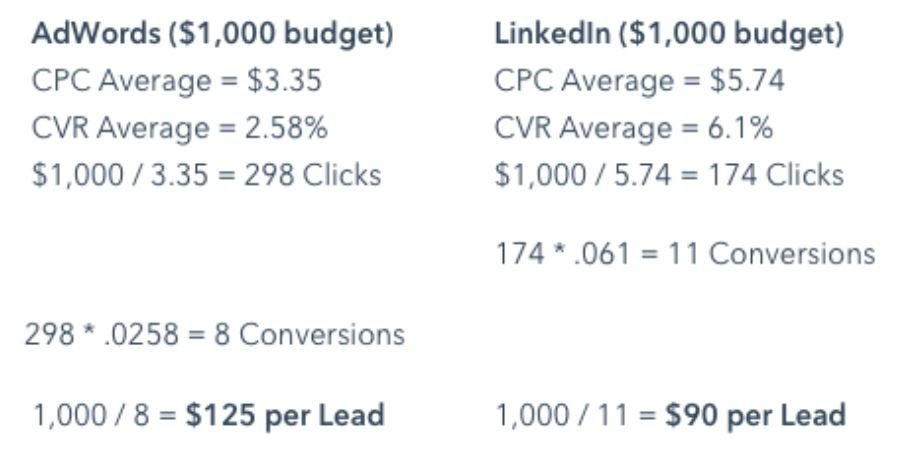
With a $1,000 ad budget, you could generate 11 conversions for only $90 each on LinkedIn, while the same budget with Google Ads would generate 8 conversions for $125 each.
Its targeting audiences are tailor-made for B2B lead generation
LinkedIn Ads allow marketers to get extremely granular about the audiences they want to target. These are just a few of the many targeting options:-
Company industry, size and name
Job title, function and seniority
While competitors like Facebook Ads also allow marketers to target users by employer and job title, workplace networking is not the primary purpose of the platform. It’s possible that some users may not be listing their employment info at all, making this a less than ideal channel for reaching target audiences.
LinkedIn lead generation: the go-to choice for B2B marketers
According to the Sophisticated Marketer’s Guide to LinkedIn, 94% of B2B marketers use LinkedIn to distribute content. This means that either a lot of B2B marketers are wrong, or a lot of people are on to something.
In either case, you’d be remiss to pass up on what 94% of your competitors are already taking advantage of. Also content marketing has always been one of the best practices to generate leads.
Free Strategies for Finding Leads on LinkedIn
Many of the actions you already do on a daily basis in LinkedIn can help you find leads. You might only need to think a little more strategically in order to get the most out of your time on the platform.
Here are a few examples:-
Publish articles
Articles are the best way to generate attraction from your ideal clients and articles can also help your LinkedIn account position itself as an expert in your industry. You can use them to anticipate and answer prospect's questions, which can instill confidence that you’re the right choice when it comes to solving their problem.
Publishing articles on LinkedIn comes with benefits you can’t get from blogging on your site alone:-
Your content gets shared with your connections and followers in their news feeds and sometimes in their notifications.
Users that aren’t already in your network can follow you from your article, so the next piece you publish will automatically appear in their feed.
If your profile is visible, your article is searchable both on and off the platform.
This is a great, free option for establishing your authority without having to convince users to navigate away from the site.
Post daily updates
Posting daily updates to your LinkedIn Page or Showcase Page is a great way to stay top-of-mind with your connections. Your updates will appear on their home feed, so it works as free, organic advertising.
Note that this doesn’t mean you need to publish a unique piece of content every day. Here are a few suggestions for how to keep this step quick and easy:
Repurpose content shared to your other social media accounts
Link to existing blog posts or resources on your site
Direct users to your most recent newsletter
Share your take on news from your industry
The name of the game is to make use of the content you already have and keep updating your page as often as possible.
Join groups
LinkedIn Groups are where people from the same industry can discuss interests, share insights, and ask questions.

They’re great places for networking with potential leads, and you can establish your expertise by answering questions or offering resources that are relevant to the conversation.
However, it’s important not to join a group and then immediately begin pushing your product or service. This comes off as disingenuous and can repel leads instead of attracting them. Build up a relationship with them first before making any sort of offer or pitch.
Engage with a targeted list of users
Your business should already have a set of criteria for what constitutes your ideal client. Use this criterion to search for users that fit the bill, then create a curated list of leads to begin LinkedIn outreach.
With LinkedIn, it’s far more common for people to accept requests for connections from people they already know or have had some interaction with.
Before you click the “connect” button, see if you can’t interact with leads in another way. The most obvious choice is to like or comment on an article they’ve written or shared.
Once your connection has been accepted, continue to engage with them on a regular basis. This could include endorsing them for skills or congratulating them when they announce news about their business.
This level of engagement will gradually warm you up to your lead. They’ll remember who you are the next time they see your articles or updates in their feed, and they also may be more likely to answer a personalized message about your product or service once you finally send it their way.
Engage with current clients
Referrals from current clients are a strong way to find new leads. If you already have a solid relationship with your client, asking for a referral might be as simple as firing off a quick email.
If you’re not as familiar with them, you can grease the wheels by leaving a recommendation for them on their LinkedIn Page, or endorsing them for skills and expertise. This will keep you top-of-mind and they’ll also be more likely to return the favor.
Paid Strategies for Finding Leads on LinkedIn
If you don’t have the time or capacity to use the free strategies for finding leads on LinkedIn, consider the platform’s paid advertising options for your lead generation efforts.
Sponsored Content
Sponsored Content refers to all of LinkedIn’s native ad formats. These ads run in the LinkedIn feed across desktop and mobile for the target audience that you specify.

There are a few possible formats, including single image ads, video ads, and carousel image ads.
Use Direct Sponsored Content if you want to share content in the LinkedIn feed to specific audiences without having to publish the content on your LinkedIn Page or Showcase Page. This is especially useful if you want to run slight variations of a campaign geared toward different target audiences.
Sponsored InMail
Sponsored InMail reaches your target audience directly by delivering personalized messages through LinkedIn messenger.

With Sponsored InMail, you can send personalized invites to webinars or events, promote a product or service, or encourage downloads of white papers, eBooks, and other resources.
Sponsored InMail messages are only delivered when a user is active, and delivery frequency caps ensure that your message gets noticed when it matters most.
VistaVu Solutions is a business management software company for the oilfield and energy industries. They used Sponsored InMail as part of their strategy and were able to achieve a 23.8% conversion rate.
Lead Gen Forms
LinkedIn Lead Gen Forms can be added to your Sponsored Content or Sponsored InMail to help collect leads from within the platform without asking visitors to go off-site. Use them to offer resources in exchange for their information.

Using LinkedIn lead generation ads will automatically populates the form with the user’s data so they can sign up with the click of a button. This decreases the chance that a user will lose interest and navigate away.
IR, a performance management software company from Australia, used Lead Gen Forms with Sponsored Content to reach their target audience. With this strategy, IR was able to achieve a 2x increase in conversion rates and reduced their cost per lead by 44%.
Dynamic Ads
Dynamic Ads appear in the sidebar on LinkedIn and work in a few different ways.

There are Follower Ads (pictured here) which encourage the targeted audience to follow your LinkedIn Page or Showcase Page.
Spotlight Ads look similar to Follower Ads but drive users to your site or landing page with a clear call-to-action.
Content Ads allow users to download content, such as a white paper, then stores lead info directly in your LinkedIn Campaign Manager.
Display Ads
Display Ads are images that run in the right column and above the fold. According to the company, users are 3x as likely to engage with content when exposed to both Sponsored Content and Display Ads.

Even when used on their own, case studies show that Display Ads are an effective form of advertising for B2B companies. Analytics software SAS used Display Ads to drive downloads for their whitepapers. The result was that their cost per lead was 10% the cost of the most expensive competing publisher.
LinkedIn Lead Generation Tools That Will Help You
From browser extensions to full-on software, there are several automation tools out there that will help you get more leads out of LinkedIn. Each has very different functions.
Some, like Skrapp.io, will only help you find email addresses, while a tool like LeadBoxer can automatically find b2b marketing leads (and their contact information) that are already interested in your business.
LeadBoxer
It’s one thing to generate leads through LinkedIn. It’s another to actually turn them into customers. LeadBoxer helps you identify visitors to your website, calculate their value as a lead, then retarget them with paid advertising, for example through effective LinkedIn lead generation campaigns until they become clients.Let's say you’ve published several articles on LinkedIn. Those articles then attracted visitors to your website. With the LeadBoxer Lead Pixel installed, you’ll be able to identify those individuals down to the company they work for, their specialties, and even their work email:

LeadBoxer also calculates a leadscore for visitors who engage with your website. This score gives you an idea of how likely that prospect is to convert, so you know whether or not they’re worth pursuing.
You can then use that information to create a highly targeted ad campaign on LinkedIn. Recall that LinkedIn allows you to target people by company name and job title, so theoretically, you could run one campaign aimed at a single individual with a high LeadScore.
LinkedIn Sales Navigator
LinkedIn Sales Navigator is LinkedIn’s own solution for prospecting and finding leads. It enhances the platform’s existing features to give you a more premium experience. The most obvious example is its Advanced Lead Search function. With Advanced Lead Search, you can enter the characteristics of your ideal client in order to find the most relevant prospects.

Sales Navigator can also make recommendations about who is most likely your best point of contact at a target company. It’ll tell you if something big happens, like a potential lead who has a job change.
While Sales Navigator can give you an extended look at who has visited your LinkedIn profile within the last 90 days, it can’t identify who has visited your site or indicate how interested they are in your company.
Skrapp
Skrapp.io is a Chrome extension that helps you extract email addresses from profiles on LinkedIn. It also integrates with LinkedIn Sales Navigator, so you can use both at once.
Skrapp.io has a few other capabilities that help round it out. There’s a company search feature that allows you to find the email address of anyone working in any organization, regardless of whether or not they’re on LinkedIn. There’s also a cloud dashboard that helps store and segment all your lead emails.
All in all, it’s a nice, lightweight tool for small or single-member businesses on a budget.
Crystal
Say your lead has made it to the next step of the pipeline and it’s time to make a pitch. That’s where Crystal comes in.
With Crystal, you can get a feel for things such as how prospects prefer to communicate and what pitching strategies they respond best to. Crystal extracts data about your lead from LinkedIn and other places around the web in order to offer insights about their personality and suggestions about how to talk to them.

This provides a much-needed edge the next time the two of you talk. No more “winging it” in calls or meetings.
Crystal also helps you write better emails and faster, so it doubles as a productivity booster.
LeadFuze
LeadFuze works like a souped-up version of LinkedIn Sales Navigator. Like Sales Navigator, it can search LinkedIn for leads in specific roles and industries, but LeadFuze takes it a step further by looking at what a lead’s ad budget is, what software they already use, and whether or not they’re hiring.
LeadFuze comes with an AI-powered personal assistant that can automatically generate leads for you. Fuzebot, as it’s known, crawls the web looking for new leads that match your established criteria, then automatically updates your records for you.
Fuzebot even verifies email addresses before adding them to your list of leads, that way you’ll never have an email bounced back to you.
Discoverly
Discoverly is a Chrome browser extension that claims to make social networks work better together. In short, it cross-checks various social networks to show you if you have any more mutual connections in common.
Here’s an example of how it might look on LinkedIn:

Source (Discoverly)
Assuming that the person in this example matched your criteria for an ideal lead, you could then leverage your mutual Facebook connections (made visible thanks to Discoverly) to introduce yourself and strike up a conversation.
In short, Discoverly helps you warm up leads before making contact with them.
Dux-Soup
Many of the free LinkedIn lead generation strategies covered in the previous section are time-consuming. Dux-Soup is a Chrome extension that puts those tasks on autopilot so you can go back to focusing on closing deals.

Basically, Dux-Soup builds relationships on your behalf by sending automated messages, automatically endorsing connections, and even auto-following new profiles.
You can then organize leads by tagging profiles and taking notes on them. This data can also be exported as a CSV file to upload into whatever CRM you’re using.
Start Generating More Leads for Less with LinkedIn
If you’re a B2B company, then statistically you’re more likely to find your next lead on LinkedIn. There are several paid and free strategies that will help you find them, but some of these strategies can be tedious and time-consuming. For the best results, you’ll need a tool or two to help you make sense of things.The best strategy is to publish some content (whether it’s an article or an ad) on the platform that attracts users to your site. You can then use a tool like LeadBoxer to identify those visitors, rank them by likeliness to convert, then retarget them with a highly focused LinkedIn ad.
This strategy takes all the guesswork out of who is a promising prospect, so you can contact them with confidence that they’re ready to hear from you.
Looking for more qualified leads?We offer Lead Identification and Lead intelligence through website & email tracking

Generate More Qualified Leads with LeadBoxer
Create a (free) account or get a demo and find out how we can help you.

Generate More Qualified Leads with LeadBoxer
Create a (free) account or get a demo and find out how we can help you.

Generate More Qualified Leads with LeadBoxer
Create a (free) account or get a demo and find out how we can help you.

Generate More Qualified Leads with LeadBoxer
Create a (free) account or get a demo and find out how we can help you.
Get Started with LeadBoxer
LeadBoxer can help you quickly generate more leads
Get more insight into your online audience and their behaviour, and turn this data into actual opportunities.
Start Now!
Get Started with LeadBoxer
LeadBoxer can help you quickly generate more leads
Get more insight into your online audience and their behaviour, and turn this data into actual opportunities.
Start Now!
Get Started with LeadBoxer
LeadBoxer can help you quickly generate more leads
Get more insight into your online audience and their behaviour, and turn this data into actual opportunities.
Start Now!
Get Started with LeadBoxer
LeadBoxer can help you quickly generate more leads
Get more insight into your online audience and their behaviour, and turn this data into actual opportunities.
Start Now!
Other content in category
Lead Generation
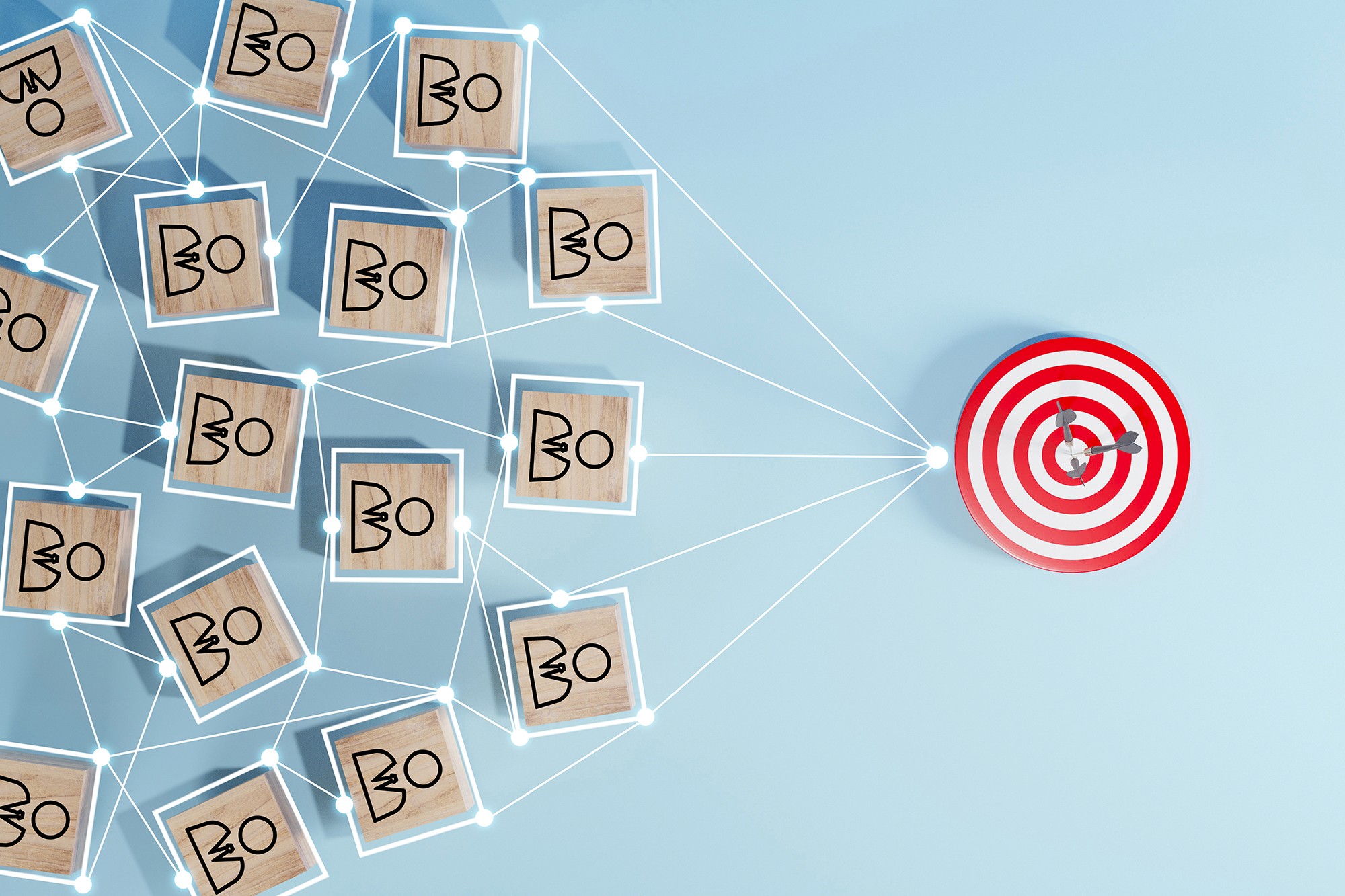
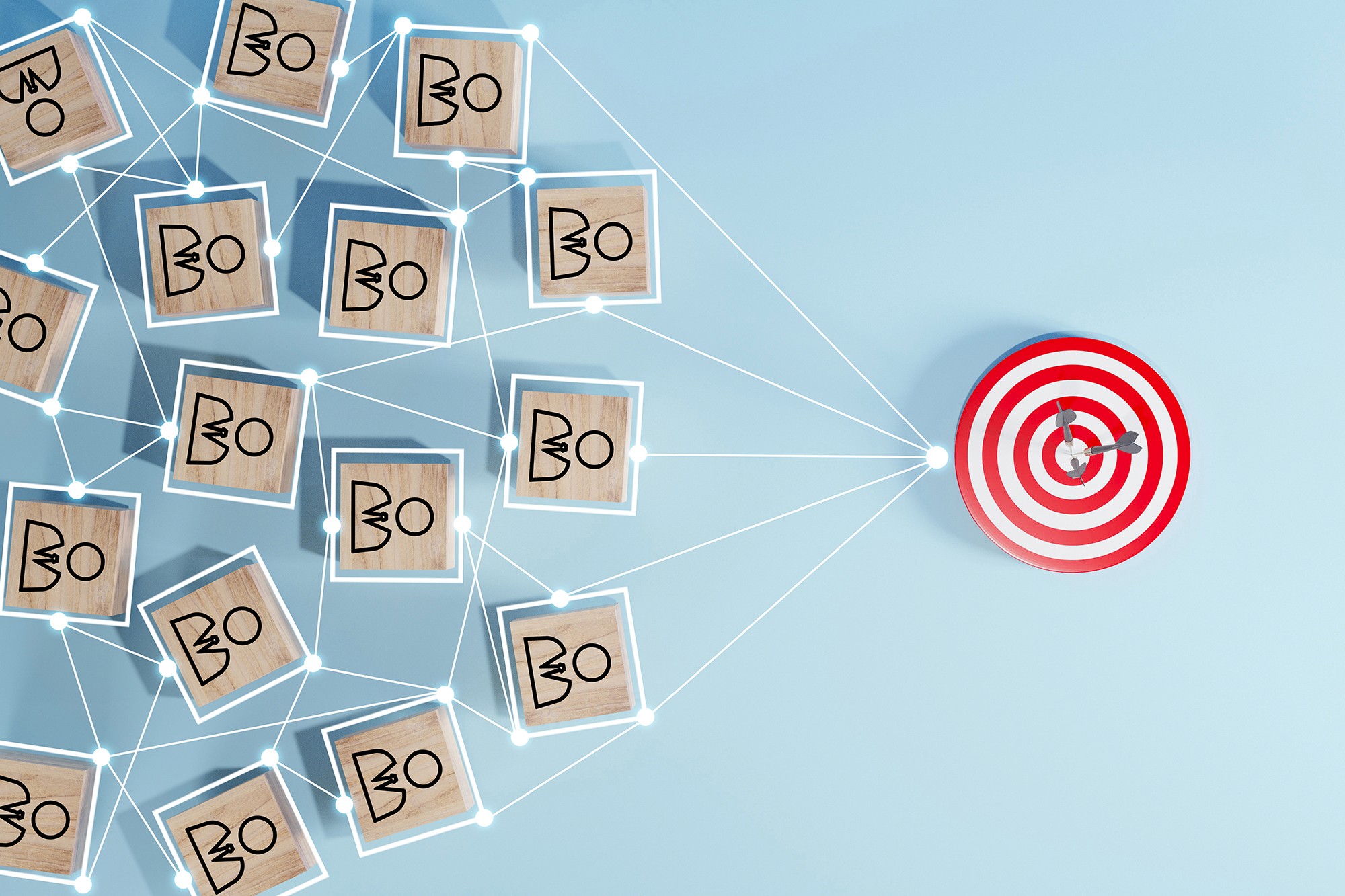
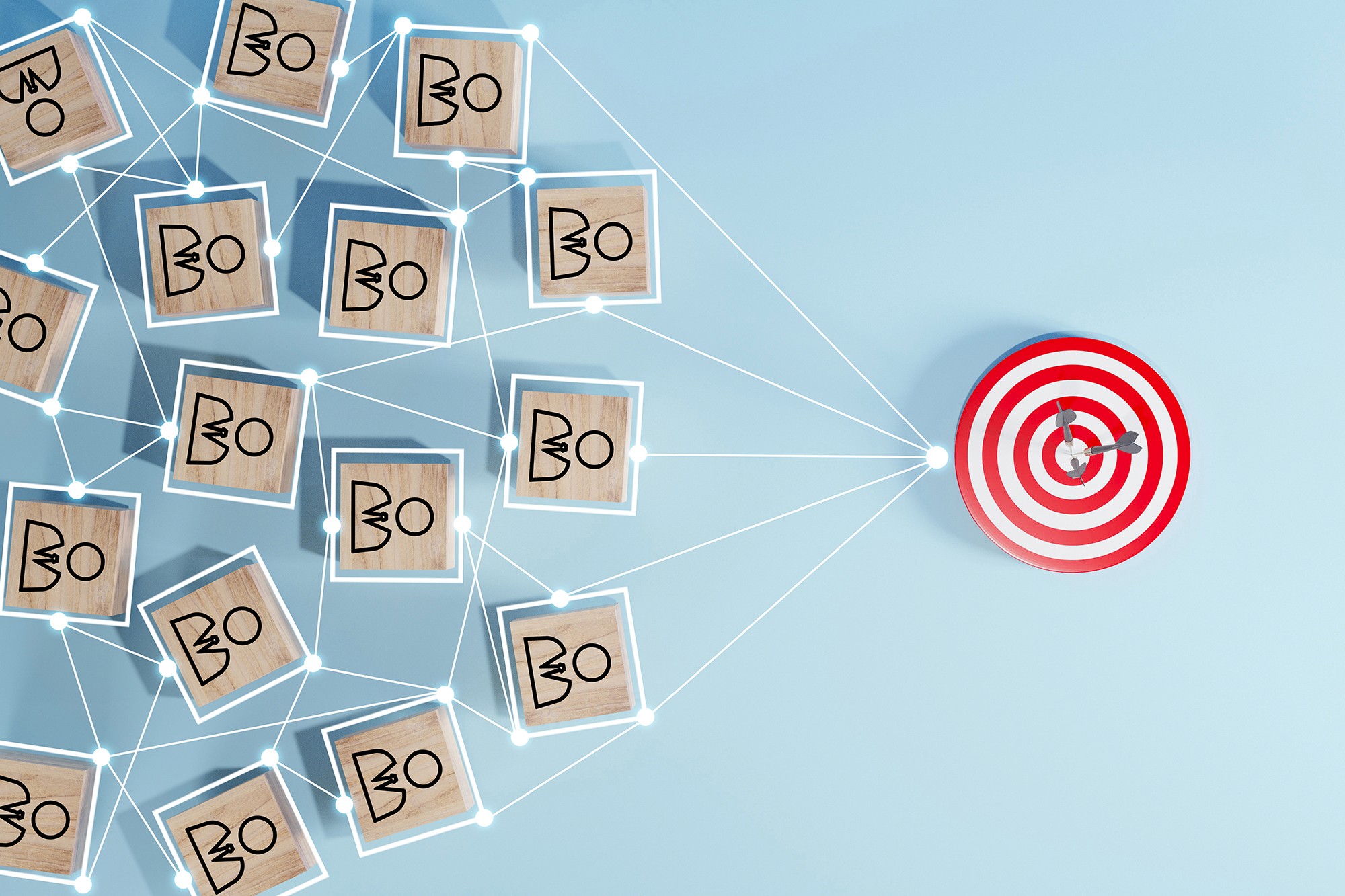
Improved Lead Targeting Through Data-Driven Segmentation



Warm Leads Explained: What They Are and How to Use Them
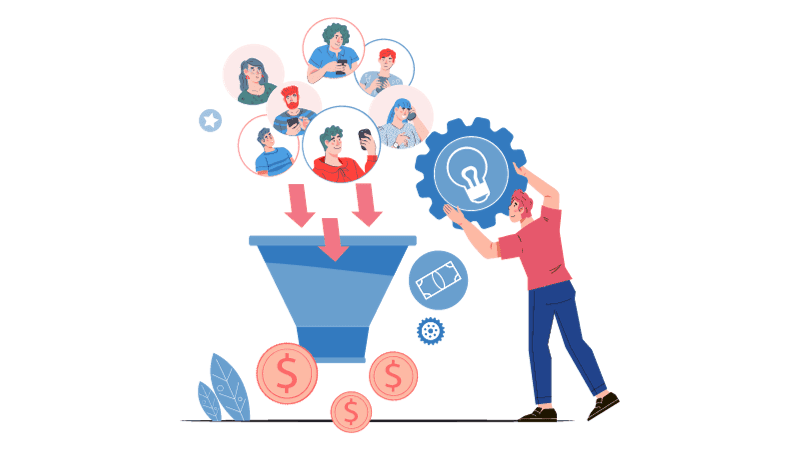
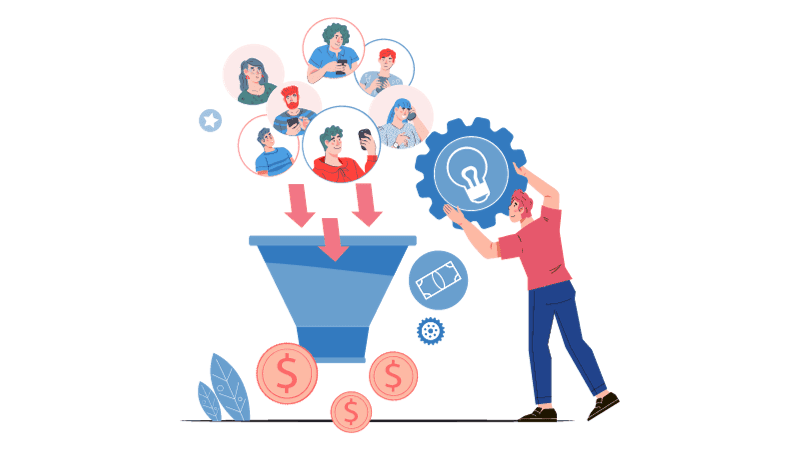
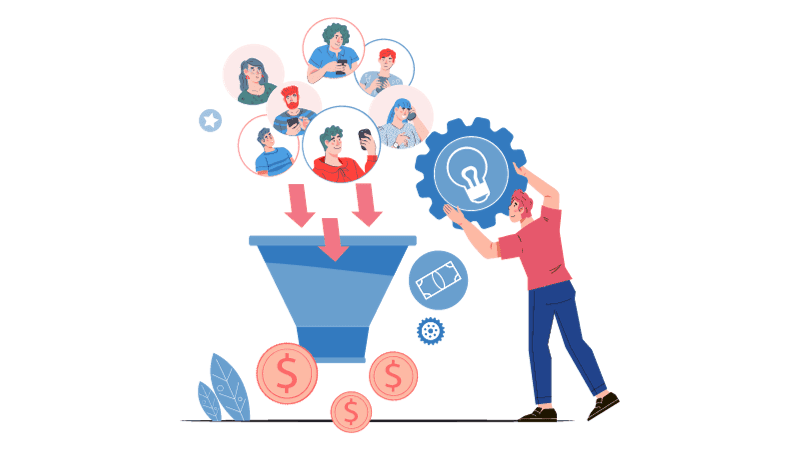
Digital Lead Investing: Definition, Myths, Steps, and Strategies
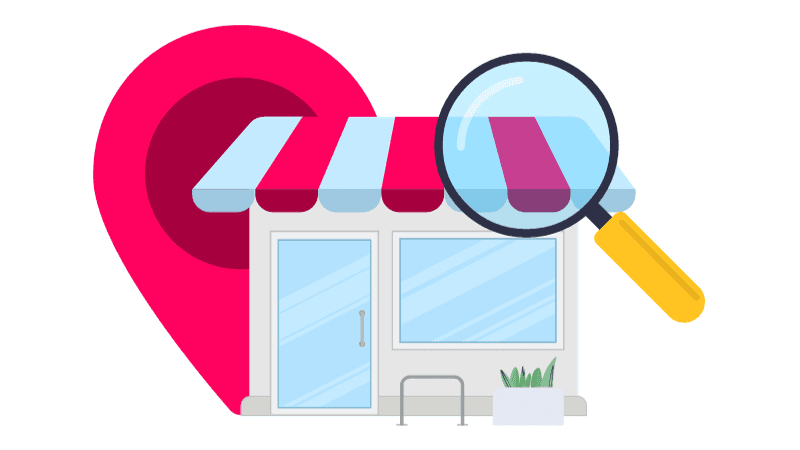
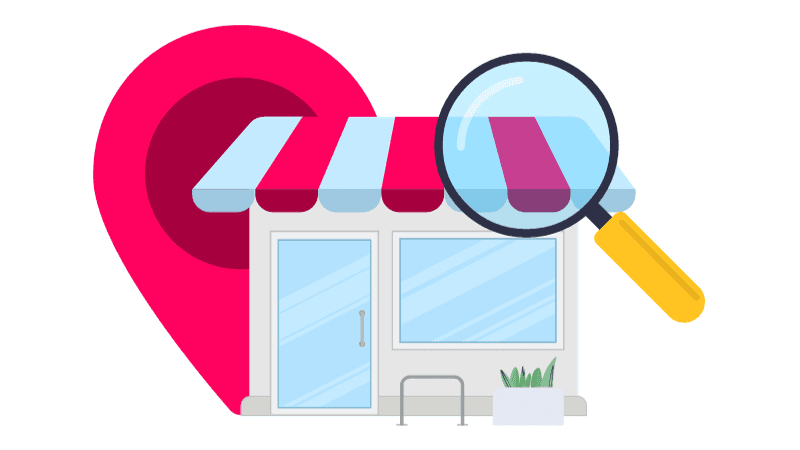
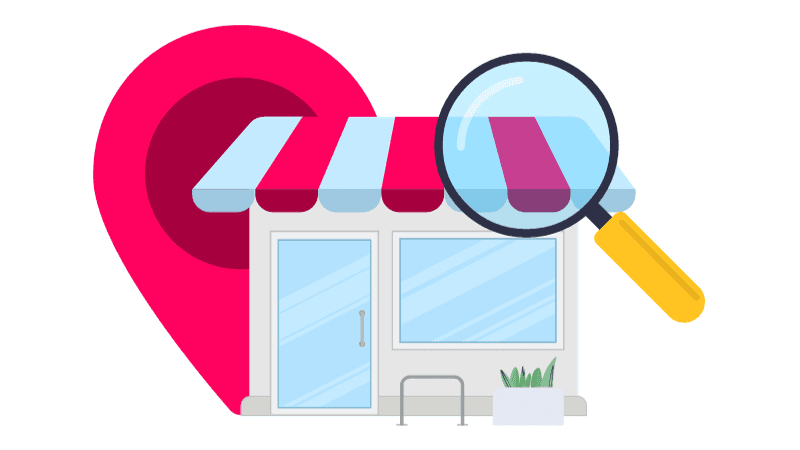
5 Steps To Start Local Lead Generation For Your Business



How Do You Develop an Effective Content Distribution Strategy

Supercharge your marketing results with LeadBoxer!
Analyze campaigns and traffic, segement by industry, drilldown on company size and filter by location. See your Top pages, top accounts, and many other metrics.
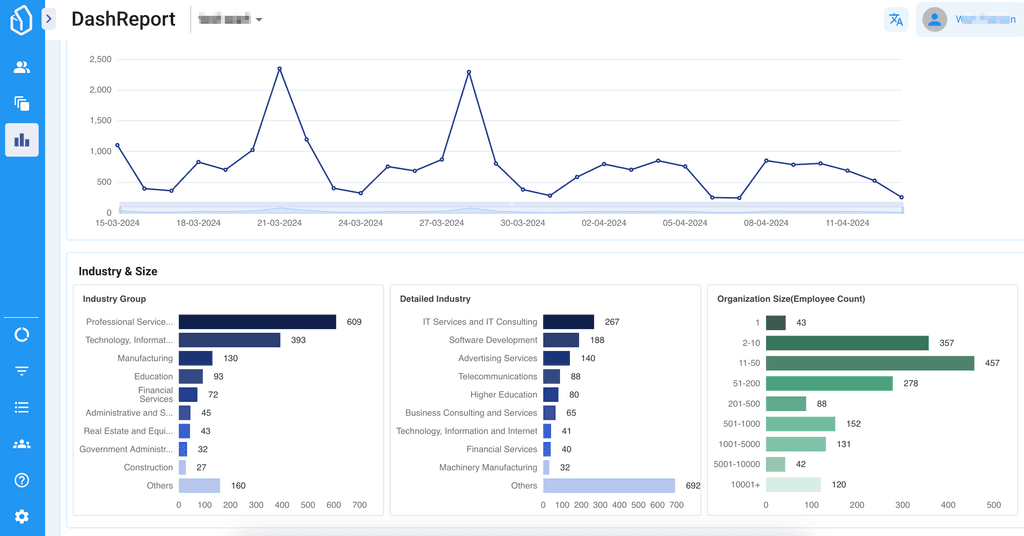

Supercharge your marketing results with LeadBoxer!
Analyze campaigns and traffic, segement by industry, drilldown on company size and filter by location. See your Top pages, top accounts, and many other metrics.
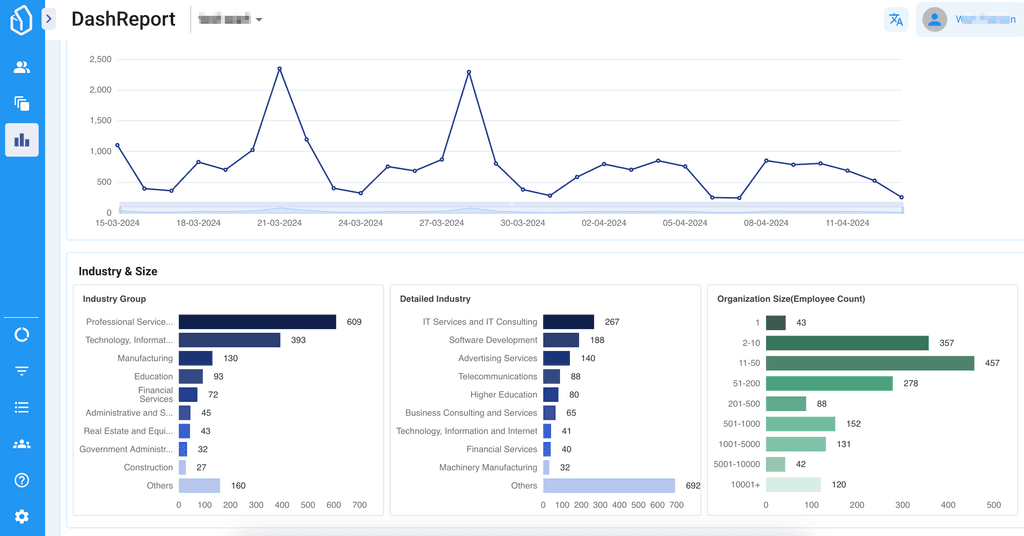

Supercharge your marketing results with LeadBoxer!
Analyze campaigns and traffic, segement by industry, drilldown on company size and filter by location. See your Top pages, top accounts, and many other metrics.
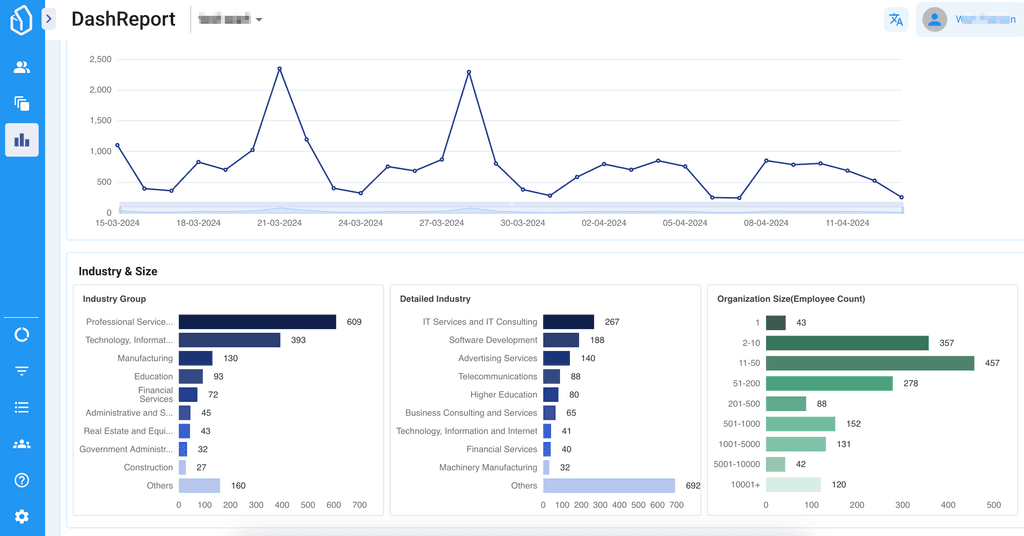

Supercharge your marketing results with LeadBoxer!
Analyze campaigns and traffic, segement by industry, drilldown on company size and filter by location. See your Top pages, top accounts, and many other metrics.