LeadBoxer Product Changes
The most recent updates to the LeadBoxer product.
LeadBoxer 2023
Today is another big step in our product development journey, as we are releasing the new version of our main application, with a complete new User Interface, Navigation and a rebuilt Leads report.
We have renamed the Leads page “Leads & Accounts”: a complete rebuild of the main LeadBoxer page displaying all your leads.
We have worked hard to port all the main features available in the now-legacy version and added a few new ones.
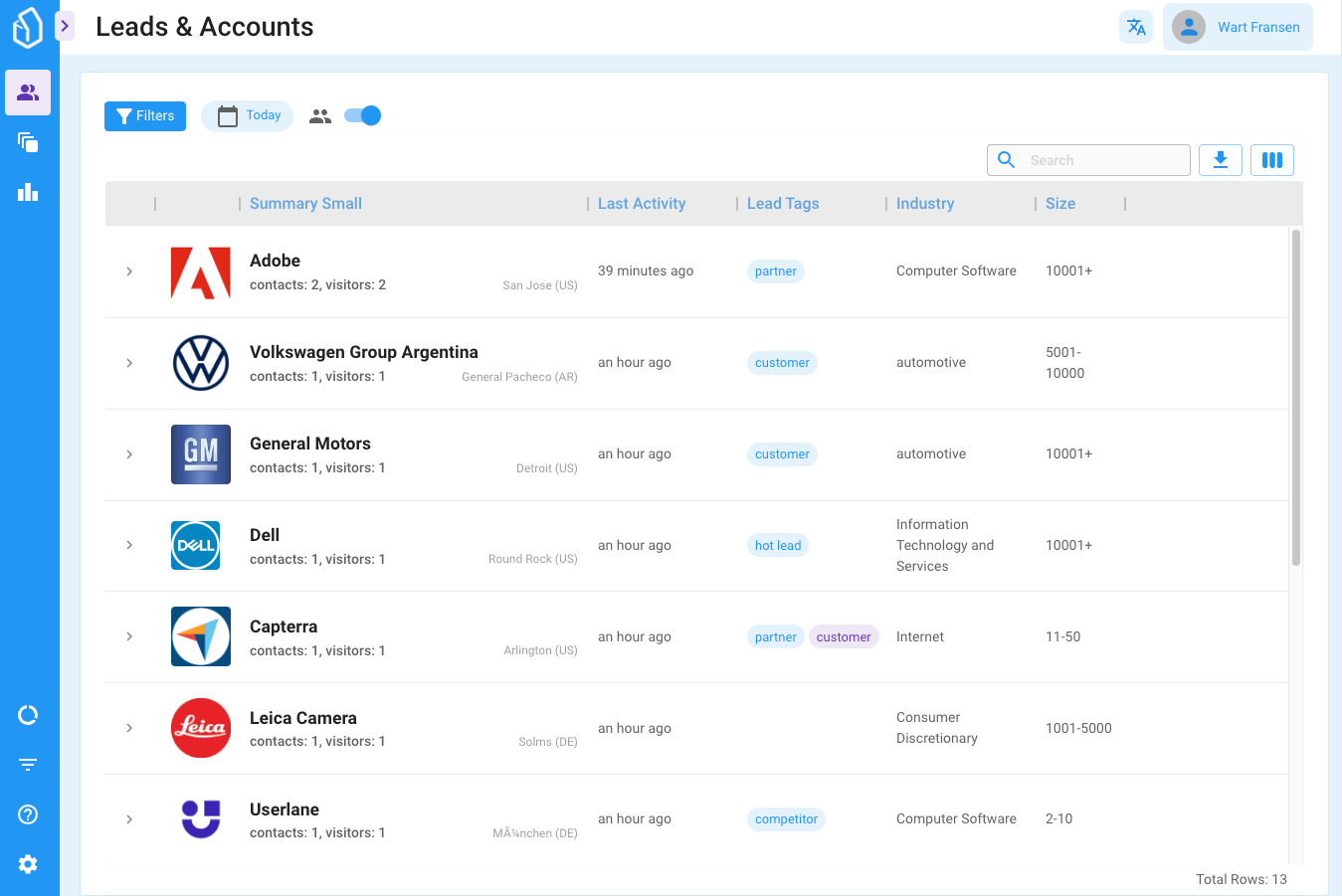
Let’s have a quick look at some of the new features:
One of the main differences is that the Leads & Accounts are shown in a grid format, allowing for numerous easy customisations such as:
- Turning columns on and off
- Re-ordering of columns
- Sorting on any column
- Pinning columns
- Filtering within columns
- and much more
Another new main feature is that you can now group your Leads into Accounts with ease.
We also redesigned the filter- and segment- functions to make this simpler and more user-friendly.
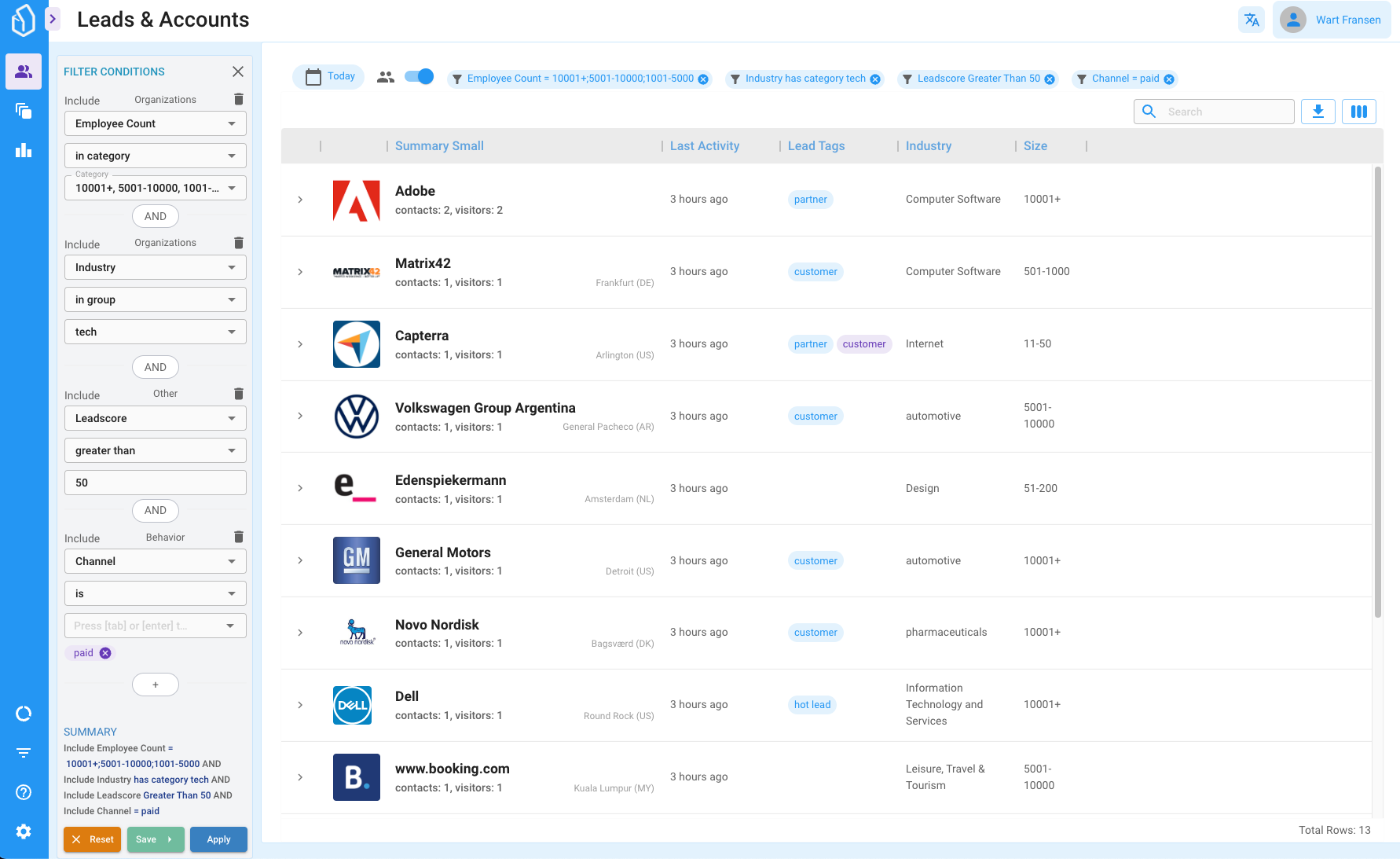
This means we no longer show all possible filters on the left (25 and growing), but allow you to ‘build’ your segment by selecting the filters you need. There is now a summary description of the applied filters to make it easier to process.
In the ungrouped ‘leads view’, clicking on a Lead opens the Lead details drawer, where you can click and drill down to the account details drawer.
In the grouped by ‘accounts view’, clicking an account opens the Account details drawer, where you can drill down to the individual leads.
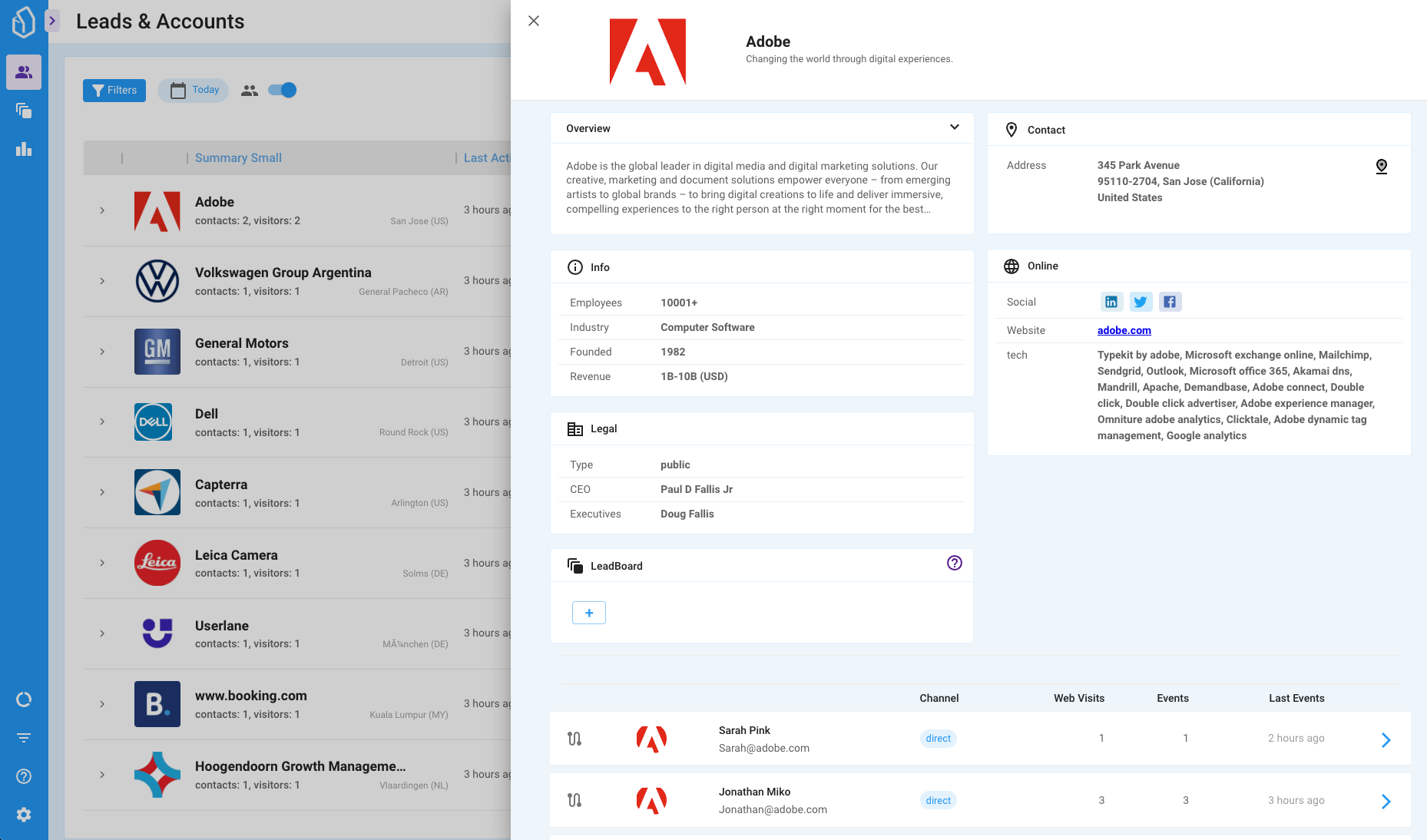
In the grouped by ‘accounts view’, clicking an account opens the Account details drawer, where you can drill down to the individual leads.
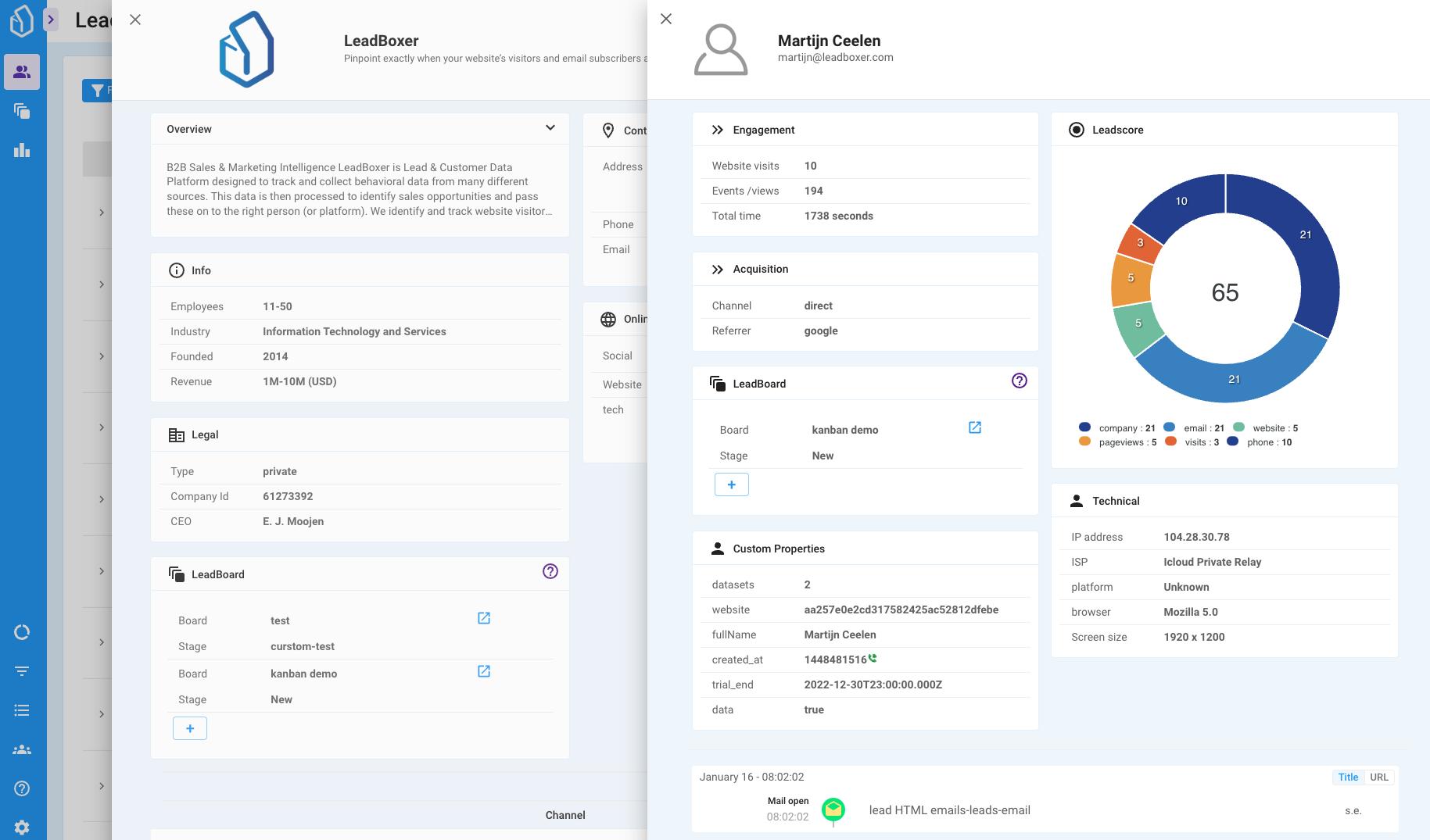
There are many new items to show you, so we highly recommend to check it out yourself: Login here. If you don’t have an account or would like to retry LeadBoxer, please contact us or schedule a call for a demo
A complete list of changes will be published in the change-log
Documentation and new how-to’s are coming soon, you can find these here: Leads & Accounts
We’re ready, are you?
A New Milestone for LeadBoxer
We’ve spent the last half year developing a completely new feature for LeadBoxer. It is now live for the world to see, so let’s dig in and explain why we think it will help a lot of you out there.
Pain: Lead Management
We are constantly talking to our customers in order to keep up with your Needs, Pains, and Wishes. Last year we conducted more than 200 conversations with marketing teams and professionals whereby we learned that many of them either 1) do not have a good overview of their leads, 2) do not have a solid process in place to actually manage all their marketing leads or 3) both.
Here is a breakdown of the relevant pain points we regularly hear which can be categorised into 2 groups: a) Marketing Workflow and b) Lead Management Tooling
Marketing workflow pains: commonly encountered problems
- We don’t have a good overview of our marketing leads
- We are not qualifying our leads, they all go straight to the Sales team
- We get our leads from different sources; they are not stored in a central location
- I am not sure if the the Sales team really uses the leads we give them
- We don’t know which Leads convert into customers
- I cannot tell which marketing campaigns bring in the best leads
Lead management Tooling pains: commonly voiced challenges
- We still use spreadsheets to keep track of our leads
- We actually do not have a CRM (yet)
- Our CRM is outdated / offline / on premise / no access / not really used
- We only put client & customers in our CRM, not leads
- I do not want to pollute my CRM with unqualified leads
If you have one or more of the above pain points, we highly recommend you keep reading 😉
Painkiller
When talking and brainstorming about these pains, we often circled back to the original idea we had when we started LeadBoxer some years ago: An application designed to make things super-easy to manage leads in a Kanban-style overview.
Here is the Mockup we made
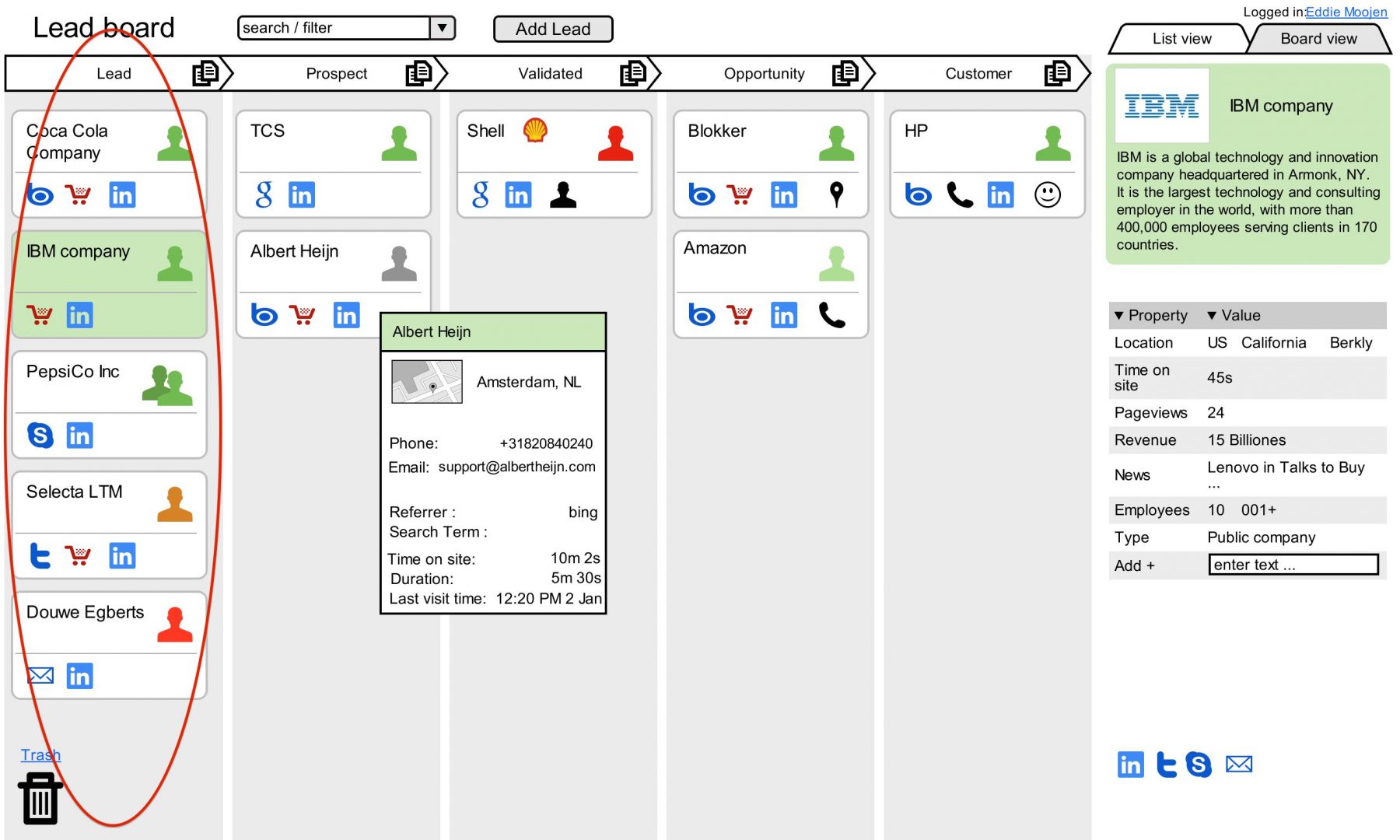
This initial idea was never realised because during our research we ran into a tool called Pipedrive CRM and were blown away with their deal-pipeline-feature. This was really close to what we had in mind, but they had already worked it out and were quite affordable at the time. Therefore we pivoted and started focusing on lead generation and website visitor identification. We also started advising our customers to manage their leads in a standalone CRM (like Pipedrive).
Fast Forward to 2022 and things look very different. LeadBoxer has evolved into a robust and professional Lead identification and Lead Qualification platform with many integrations and connectors to bring all your leads together.
So when we were talking to our customers and we discovered these recurring pain points, and we realised that we might be able to solve many of these pains by going back to our original idea, and making it part of a bigger picture.
Introducing the LeadBoard
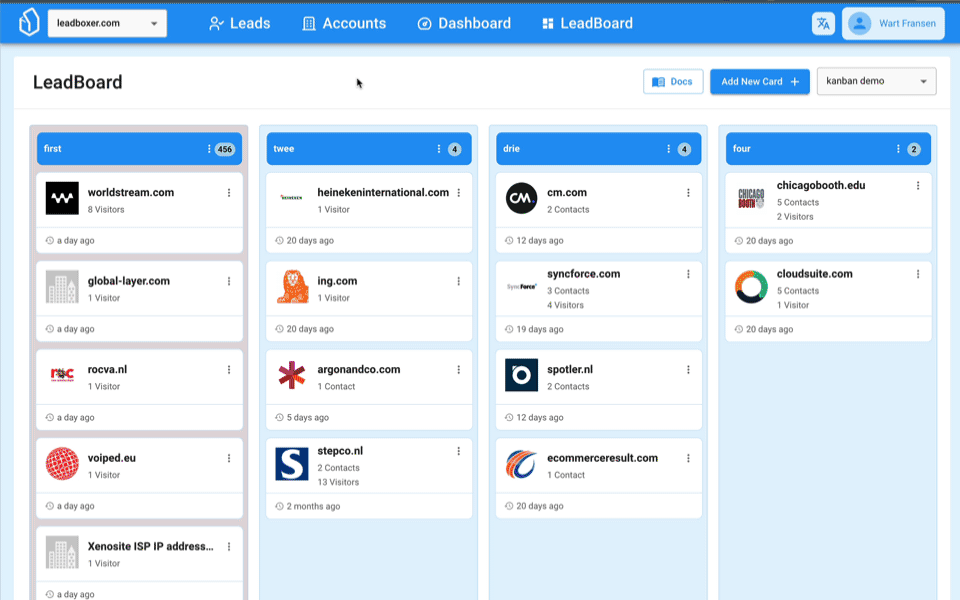
The LeadBoard is a new kanban-style overview of your leads, where you can qualify, annotate, investigate, manage your leads, and keep track of their journey towards Sales opportunities and new customers.
But wait, doesn’t that sound a lot like a sales CRM?
Yes it does, but it is not. It is closer to a Marketing CRM: a place where leads live before they go to the sales CRM (if you have one).
The big(ger) picture
What we have in mind: our grand scheme is to help Marketing teams of small-to-medium sized B2B businesses to the next level.
Tasks & Responsibilities
Marketing teams are usually responsible for some, if not all of the following tasks: Demand generation, Lead generation, Lead qualification and keeping track for reporting on all of the above.
In a Nutshell:
Demand generation entails using all channels available to drive your audience to your site, serve them emails, host webinars, serve downloads etc. Lead Generation is trying to convince your audience to engage with your content and identify who is actually interested. Lead Qualification is making sure that that the leads that go to sales fit the profile and are ‘ready-to-buy’ or ‘ready-to-contact’.
How that fits in with our big picture:
LeadBoxer has 3 main features/ solutions:
- Lead Identification
- Lead Qualification
- Lead Management
Identify. Qualify. Manage. Using these 3 solutions we can Identify the leads from your Demand-Generation efforts, qualify the leads by bringing all the data together from all sources, and help manage your leads so they don’t get lost or simply disappear. Bonus: we can also provide reports for insights and management on all these things.
So that’s it: Our plan and roadmap all-in-one.
If this sounds interesting, and you would like to learn more about our solutions, we would love to hear from you! or you can also directly book a call with one of us, we are here to help!
We recommend you read the LeadBoard documentation before you create your first board.
Summary: What can LeadBoxer do for me?
To re-cap: these 5 bullet points demonstrate what your marketing team can accomplish using LeadBoxer:
- Measure the actual outcome of all Demand Gen activities
- Capture, generate and identify all leads that interact with your content or organization
- Qualify your leads by tracking, grouping, enriching and analyzing their profile or behaviour
- Manage your leads using the new LeadBoard and see a real-time overview
- Report on the complete Marketing funnel, from initial campaign to closed deals
2022 Summer update
LeadBoxer for Gravity Forms

We are happy to announce we have build an official add-in for the WordPress plugin Gravity Forms.
The LeadBoxer for Gravity Form add-on allows you to easily connect your Gravity forms with LeadBoxer, so that leads submitting a form will be automatically tracked in LeadBoxer and all form fields will be added as lead properties.
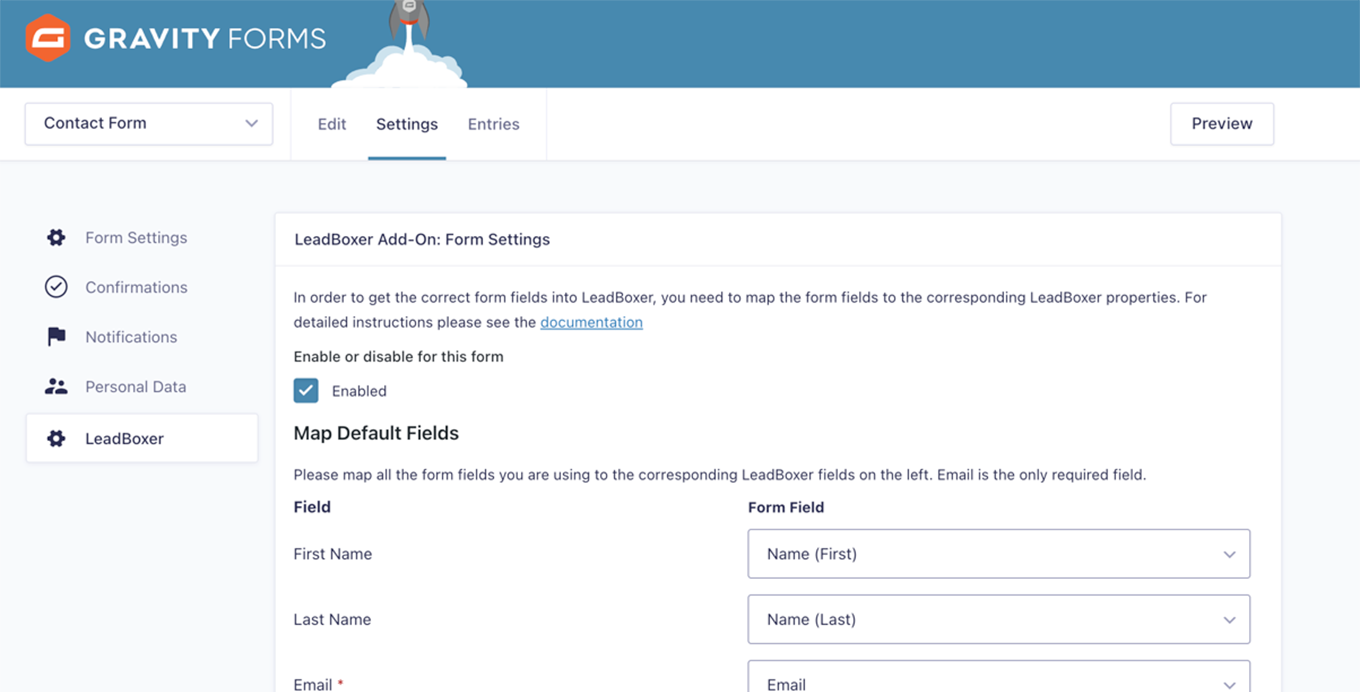
Are you using Gravity Forms?
You can download the add-in from either within your WordPress Plugins section or from the official LeadBoxer for Gravity Forms Plugin page
You can read the documentation here: Gravity Form Tracking
Whatagraph Integration
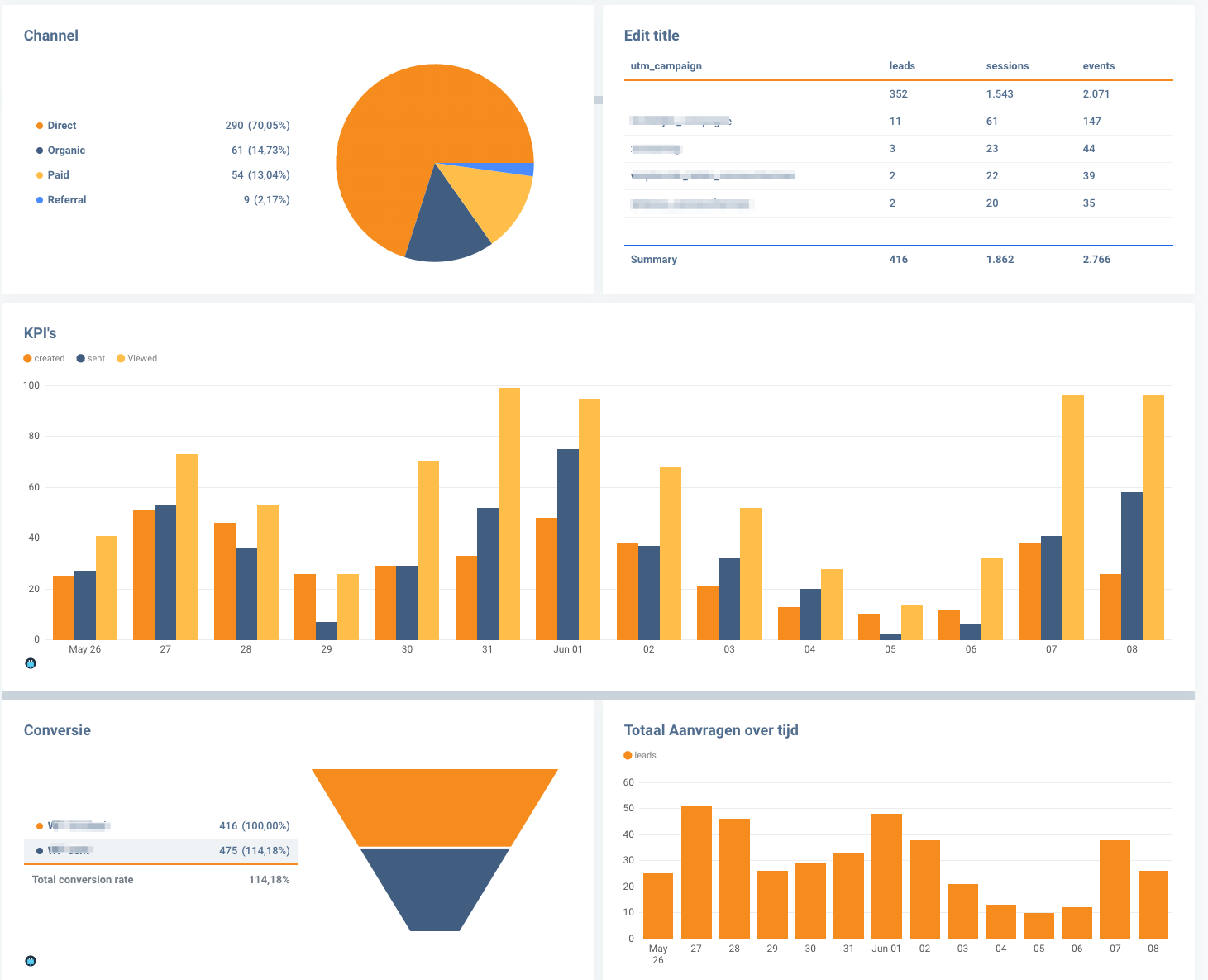
Create rich dashboard visualisations of LeadBoxer data with Whatagraph
We added the option to push LeadBoxer data to Whatagraph so you can create your own custom dashboards or reports using LeadBoxer data.
To Learn more, see the documentation: Whatagraph Integration
2022 Q1 – Product Update
Update notes for the latest changes and improvements:
CSV Download updates

Lists

Visits and Events count for selected period
-
Web Visits for selected period
-
Events for selected period

Further updates
- Fixed minor bugs
2021 November – Product Update
Update notes for the latest changes and improvements:
More Dashboard improvements
Visualize your Segments on your dashboard
You can now select any of your Segments in the dashboard and the graphs and chart will visualize this subset of your data.
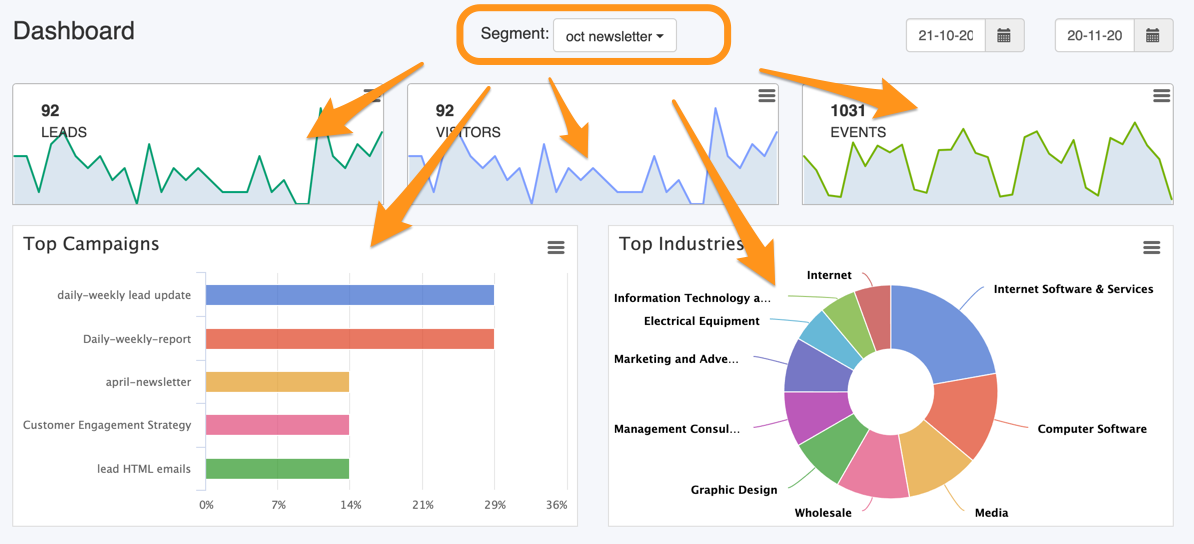
Slice and drill-down to accounts view
You added the option to ‘slice’ the data on our dashboard, by clicking on any of the donut chart pieces.
We also added a the option to drill down directly to the accounts view.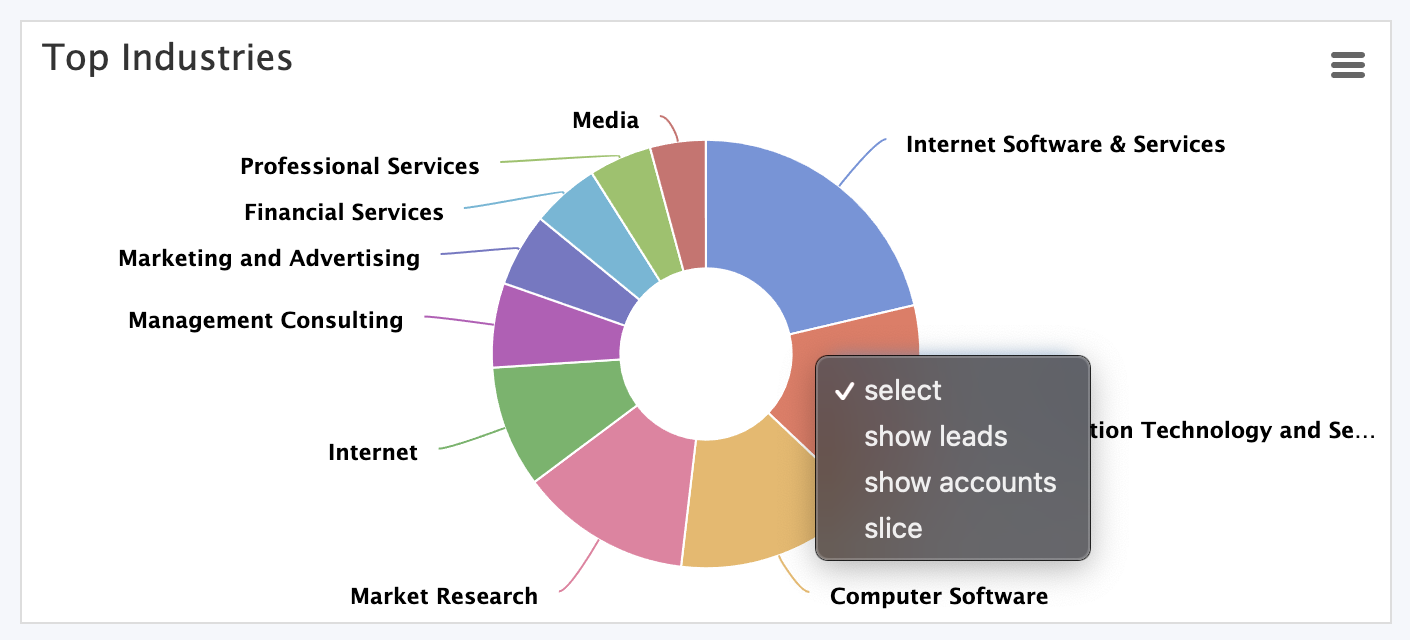
Once sliced you can see these labels
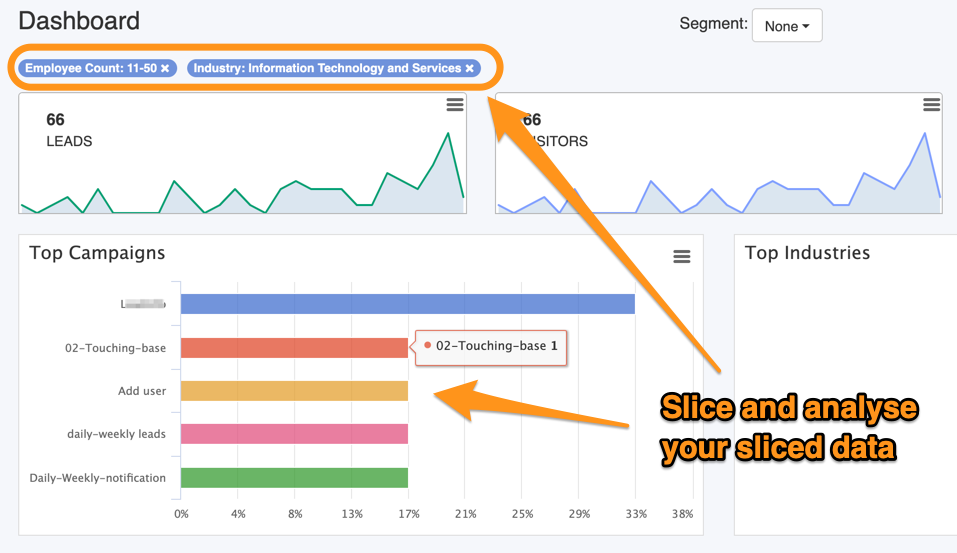
- Minor improvements on the dashboard:
- added Loading message
- added spinner icon during loading
- made the slicing labels pretty
- improved the header-bar for better screen usage
- improved the styles for top organization widget
Further updates
- Ordered the Segment list alphabetically so its easy to find the Segment you are interested in
- Fixed minor bugs
2021 Sep – Product Update
Update notes for the latest changes and improvements:
Hubspot Integration
We now have a native Hubspot Integration that will sync and enrich contact details between LeadBoxer and Hubspot. For complete details see our product page here: Enrich Hubspot Contacts with LeadBoxer
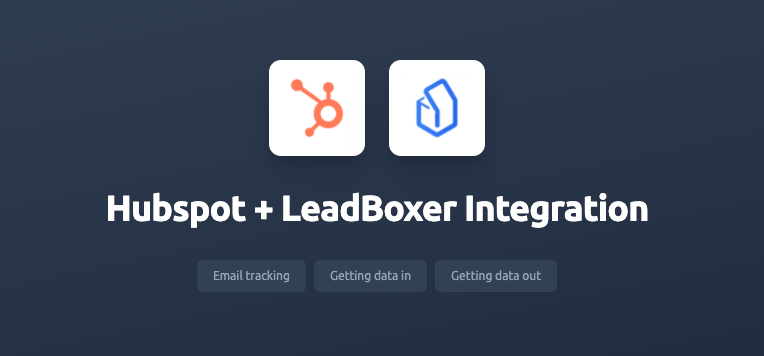
Dashboard improvements
You can now drill-down to the actual lead data, straight from the dashboard.
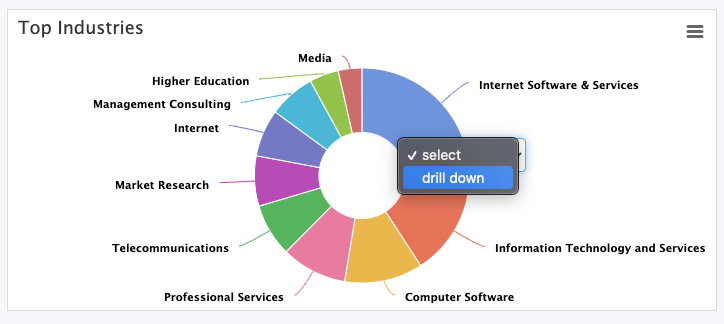
We can now also add custom widgets like top organizations or top countries. Contact us for details.

Admins can now see all Segments
You can now (as an Admin) select all Segments from all users in your account, also if they have been set to private. This is useful if you want to test and or modify segments for your colleagues or clients.
Custom field mapping
Do you need to map specific fields to match with your CRM or other tool? You now can with our custom field mapping feature.
For example:
By default, leadBoxer provides the company size values as 1-10 and 11-50, etc. But your CRM only accepts a value of 1-50… We can now create custom fields and map these to your needs. Contact us for details.
Customise User Interface Language
Would you like to rename or change the language in the LeadBoxer Application? We now offer the option to rename basically every field in the UI to something else. Contact us for details.
Hide User Interface Elements
Would you like to hide specific filters or LeadCard elements for your users? We now offer the option to hide many of the UI elements for your users or clients. Contact us for details.
Set Application Entry Page
We can now set the Entry or Landing page for your users or clients. Contact us for details.
Further updates
- Fixed a bug where industry group filters were not applied in Segments on dashboard
- Fixed a bug that prevented notifications with PDF files to be sent
- API fix for Pipedrive integration
- Fixed minor bugs
2021 July – Product Update 2
Lead Ownership
We added the Lead ownership concept in LeadBoxer a few years ago, but it somehow got snowed under by new features and other cool stuff. So last month we decided it was time to revamp the concept and make it part of our core feature set again.
What has changed
Lead Ownership is now saved as a value in the Lead Properties, meaning that:
- Lead Ownership can now also be used in the filters; using an easy select drop-down of your users.
- Lead Ownership is visible in the Lead Card as a separate item (including the timestamp on hover)
- Lead Owner can now be selected in the custom column drop-down in the Leads overview.
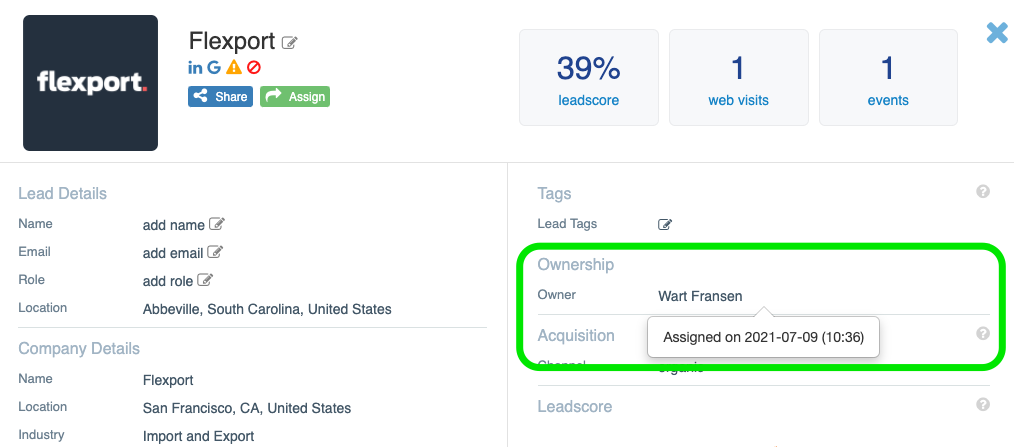
Also, because of this restructuring, we realised we did not need the dropdown to select the owner, so we removed it. The hidden Leads has now been moved to the Display filter.
2021 July – Product Update
Update notes for the latest changes and improvements:
Set or change ownership of Segments
You can now (as an Admin) change ownership for all segments in your account. This is useful if you want to create or modify segments for your colleagues or clients
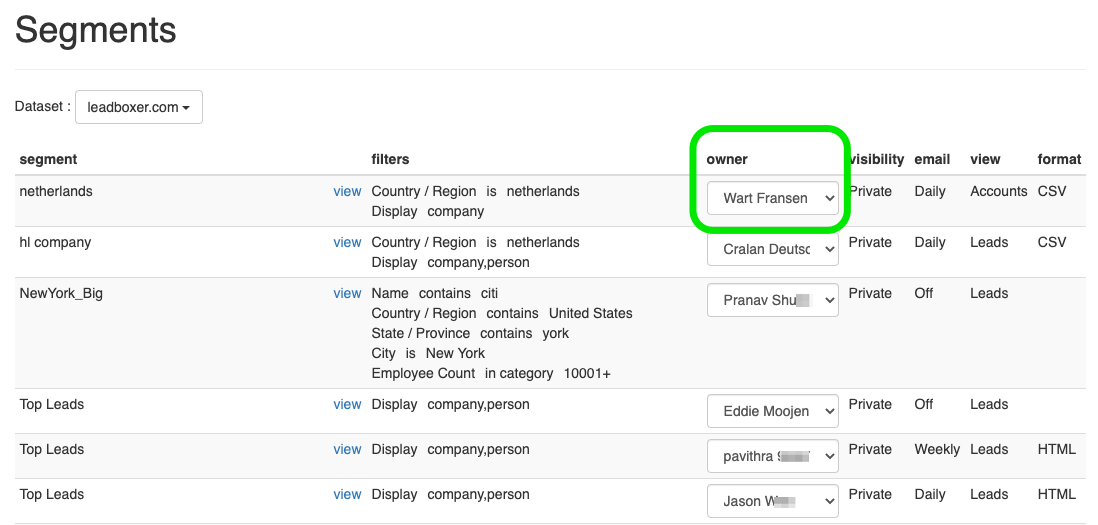
Search in Accounts view
We have added the search feature to the accounts view, meaning you can now search for specific datapoints as grouped per account. You can also save and use existing segments that use Search queries.
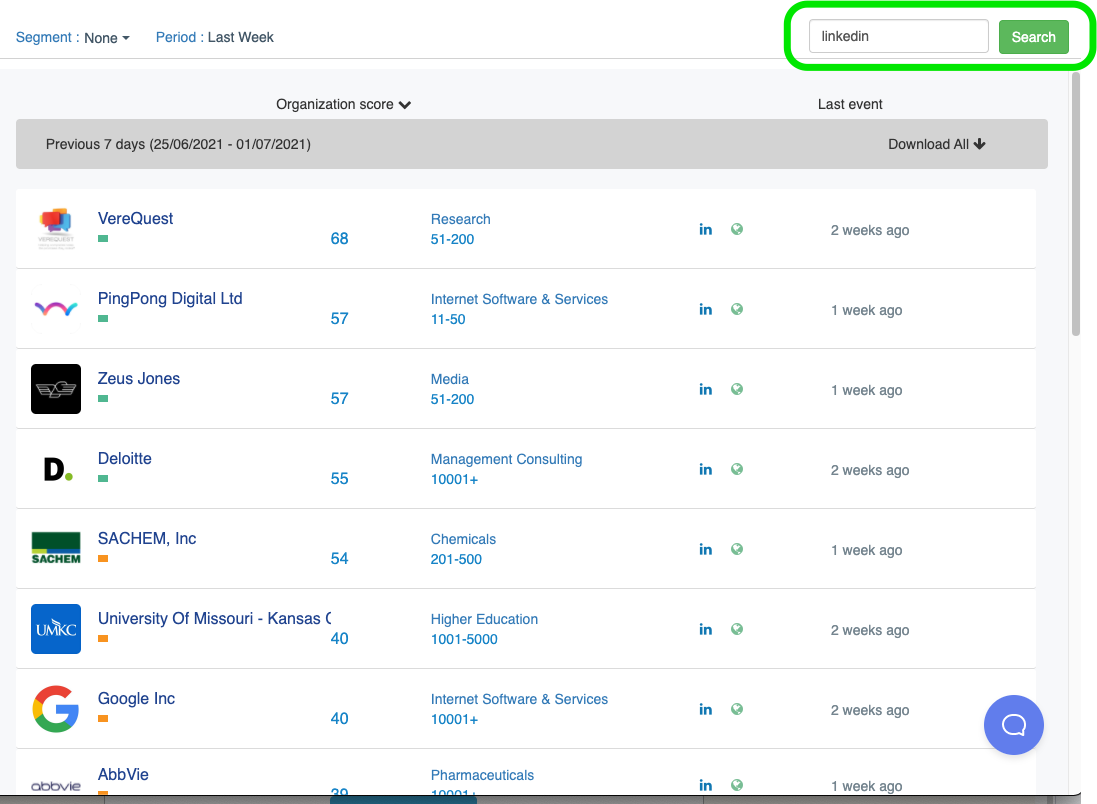
Custom date-range in accounts view
Looking to group leads into accounts over a specific date range? Now available using the improved date-range selector.
Infinite scrolling in stand-alone Leadcard
Going forward: when you open a lead in the stand-alone lead-card view, you can see entire history as far back as we have measured/ tracked.
Further updates
- Added search values to Segments Overview
- Referrer value in click / activity stream
- API fix for Pipedrive integration
- Fixed minor bugs
2021 June – Product Update
Here are the update notes for the latest changes
New Dashboard
We are happy to announce our new dashboard. This new dashboard is the first release, and contains visualisations of data such as (daily) identified Leads, Visitors, Events, Top Campaigns, Industries, and Company size.
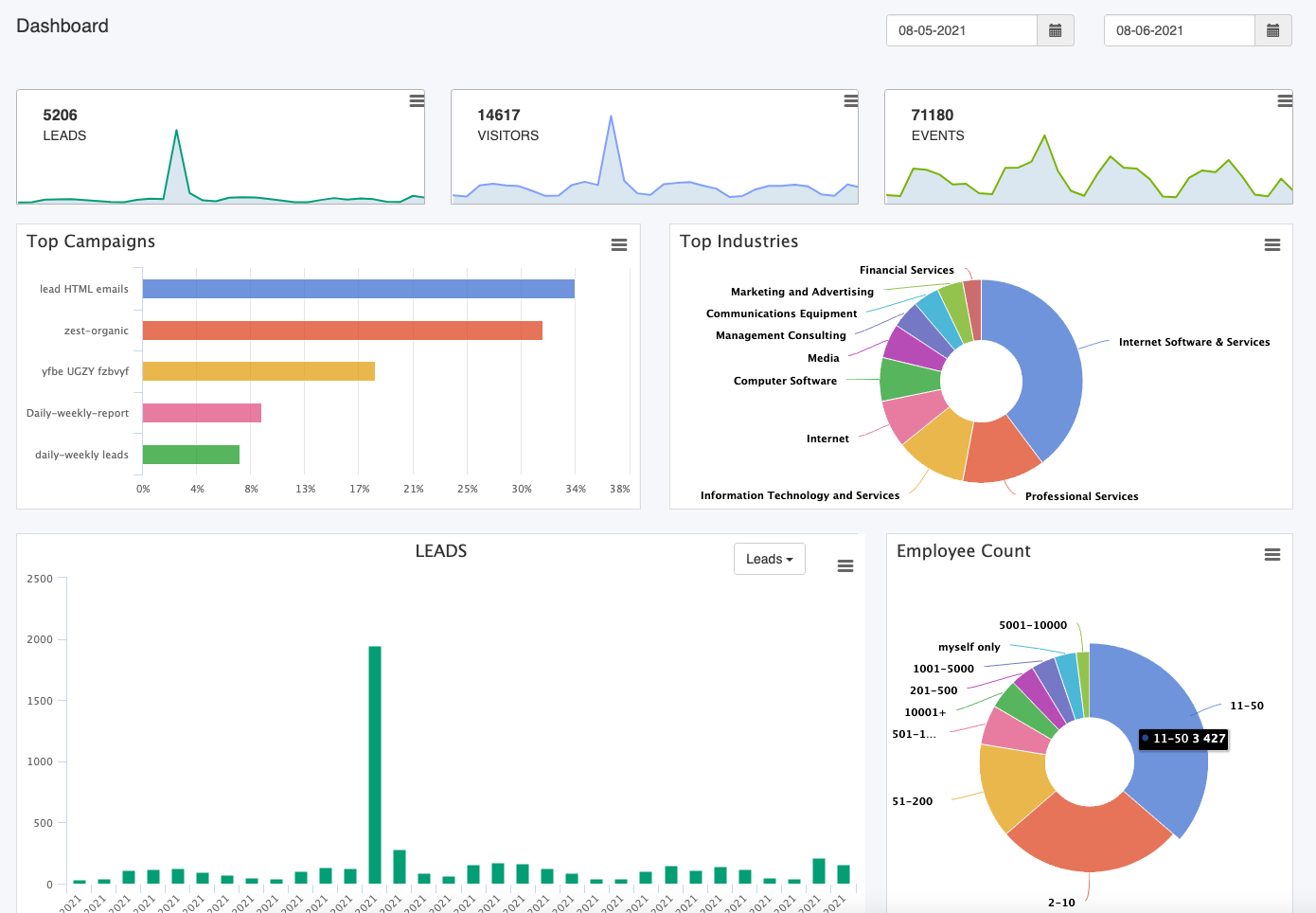
Referrer in Click/event stream
We have added the referrer value to the session in the click or event stream in the lead details.
This allows you to see all the referrers for each visit.
SBI codes filter
Good news for our dutch customers, we have added a new filter option in where you can add SBI codes. These are dutch equivalent to industry codes.
Further updates
- We now show all sessions in the individual lead cards, perviously we had limited this to last 5 sessions.
- Fixed numerous bugs
2021 May 18 – Product Update
Here are the update notes for the latest changes
Updated LeadBoxer Outlook email tracking:
Today we are releasing a new official version of our Outlook email tracking add-in.
Due to a restriction placed by Microsoft, we have removed the automatic enablement of Leadboxer tracking for each email. This is required in order to continue developing the add-in inside the store for future improvements.
As an alternative solution to have automatic email tracking enabled, we are releasing a customized add-in. This can be achieved with a download / install outside of the Microsoft app source.
NOTE: the add-ins are otherwise identical and we recommend you only have one version installed.
If you have an active subscription through the MS app-source platform, there are no other steps that you need to take. The add-in is auto-configured based on your email address.
Please contact us for assistance, or questions.
Marketo Integration
We have further improved our Native integration with Adobe Marketo.
For full details, see the Marketo Integrations page and our Marketo documentation
New and improved email notifications
We have redesigned and rebuild our daily or weekly email notifications to include more details such as industry, company size, lead tags, etc.
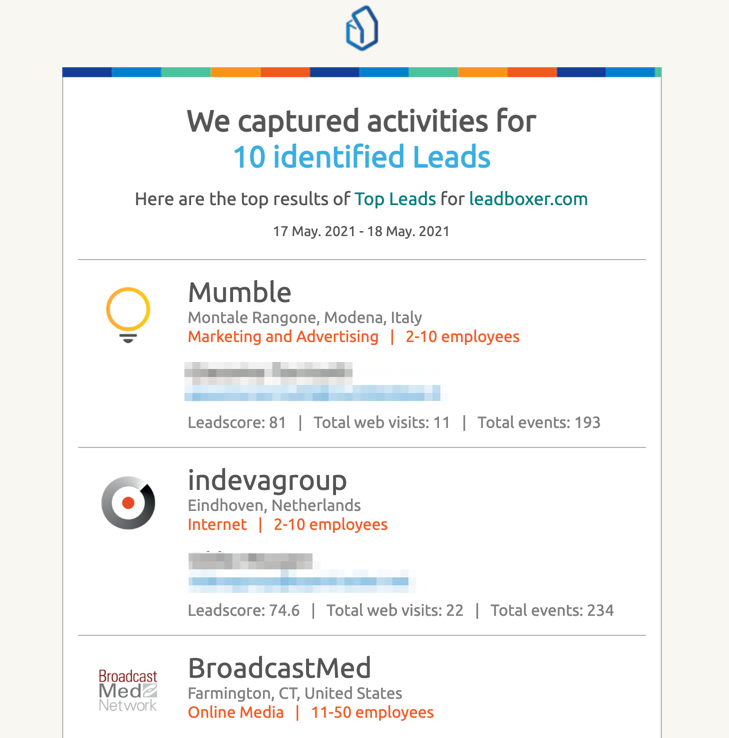
Further updates
- CSV download column order can now be set in the column selector.
- Fixed numerous bugs